How to Get a Cartoon Face as Avatar: 4 Tested Ways

A cartoon face app lets an image capture the highlights of the photo while turning it into a playful version of the image. Everyone can cartoon a face; it lets you bring out your creativity on every image. Aside from faces, sceneries are also one of the popular images to be cartoonized. Landscape, summer, and spring photos will look high-spirited once cartoonized.
In this article, we have covered 4 ways to help you get a cute cartoon face avatar: drawing a cartoon face by Photoshop, using online cartoon face maker app, custom personalized cartoon services, and download free cartoon images from graphic websites. These four tested ways deserve your try.

4 Ways to Get a Cartoon Faces as Avatar
1. Drawing a Cartoon Face Using Photoshop
Photoshop is a graphic design tool created by Adobe. It has unique features that work on images that are printed, posted for web, and mobile apps. To cartoon a face with photoshop, you can follow this guide:
- Choose the image you want to cartoonize.
- Convert your chosen image by going to the filter menu.
- Click Filter, Filter Gallery, Artistic: Poster Edges to apply effect on edges.
- Save the cartoonized photo like JPG, PNG, or TIFF.
You can also watch this tutorial video: How to Cartoon Yourself (#1 Step-by-Step PHOTOSHOP Tutorial)
In photoshop, you can use your creativity with the integrated stock library. It serves as a multi-purpose software where editing can be done with ease. However, photoshop is complex that it may be difficult for new users. It can be used fully by paying a monthly fee which can be expensive for some people.
2. Turn Your Photo into Cartoon Face Using Imagetocartoon
Imagetocartoon is a free website to cartoonize your images using the latest AI technology. It does not only converts face photo. It also offers to create an emoji for your photo. This application stands out from its competitors because it can scan the facial features accurately and always matches the best dress and backgrounds for female characters or male characters.
Imagetocartoon makes it easy to cartoon yourself from photos, enhancing productivity and creativity. It can convert a face photo automatically in 5 seconds. If you are tired of old and boring social media avatars, come to get a new look using this app! To convert an image, you can follow the guide below:

- Click the “Upload Photo” button on the website.
- A window will appear for you to choose which photo will be uploaded.
- Wait for the image to be converted.
- Choose in the results your preferred cartoonized image then download.
Using the imagetocartoon in cartoon face drawing is free and easy to use. It can give you a cartoonized image with just a few clicks. The downside of using this you cannot edit the converted image. It also has limited conversions at only 10 images per week. It only stores the image for 3 hours so it is recommended to download the image once converted.
Now imagetocartoon not only offers online face cartooning services, it is also available on Mac computers. Want to try cartoonizer mac? come to download it here.
3. Customize Personalized Cartoon Face Avatars Online
Getanimized
In getanimized, photos are cartoonized by cartoon artists which can be personalized. To get a cartoonized photo, do these steps.
- Pick your photo.
- Personalize your photo by choosing a background and description.
- Wait for the caricature to be emailed within a few days.
Using Getanimized gives your cartoonized image a personal touch depending on your preference. They also offer unlimited revisions to make the image better. However, you need to pay for the image and it takes time to get the final photo.
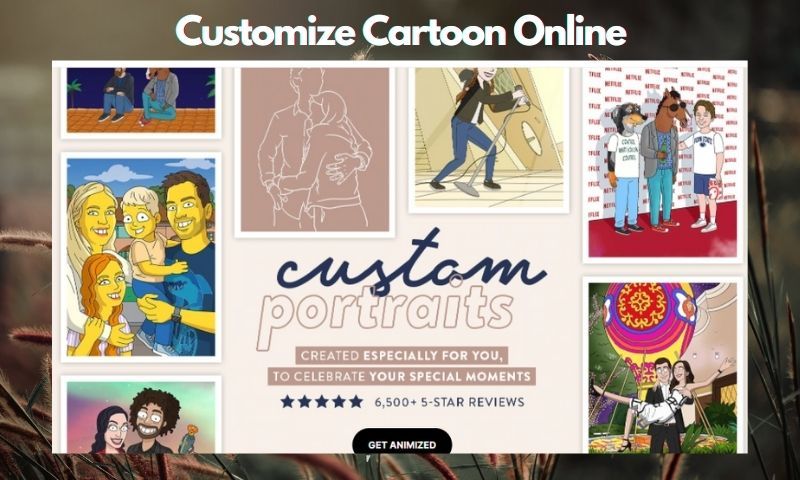
Primacartoonizer
It is a software for PC that allows you to do use cartoon effects offline. All you need to do is purchase the license and you can use the software. It allows you to use the app for a trial on 14 days. However, compared to the other apps, this should be purchased to enjoy its features.
Even though Prima Cartoonizer is a specialized tool, it also comes with an array of other features including basic editing and drawing functionality, stickers, and comic-style text elements. This tool is more like a graphic design editing software allowing you to produce creative content. With the help of many useful features, such as pop-art elements, filters, shapes, drawing brush, you can easily make your photo similar to a hand-drawn work.
Photolamus
Photolamus provides cartoonized photos done by real caricature artists. It allows you to choose a portrait, couple, and group caricatures. The company does express worldwide shipping with unlimited revisions. However, you need to wait to get the caricature since it is delivered via shipping.
4. Download Cartoon Face Photos from Graphics Sites
PNGtree
It has a lot of cartoon images to choose from, but you cannot personalize your chosen PNG. Also, you need to upgrade to the premium plan for the license authorization. For free users, it is required to credit the author for the image used.
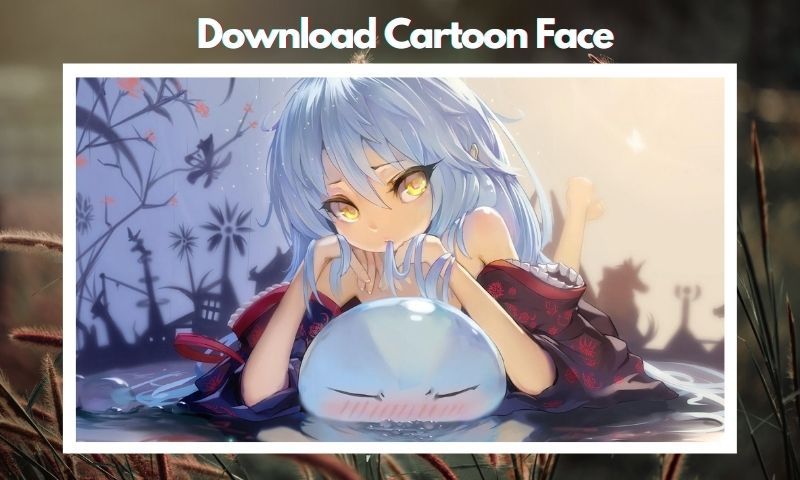
Wallpaperaccess
Images downloaded from this site can be used as backgrounds for smartphones. Before you can download an image, some ads will pop out which you have to wait.
Vecteezy
This website allows you to download free vector graphics. Free downloads need author attributions while the pro license allows you to use royalty-free files.
Aternative Tips to Cartoonize Your Faces:
1: Cartoonize Your Images on Your Computers
Another good idea to cartoonize images is using a Windows or Mac app. If you use Mac computer, you can download Cartoonizer Mac on your computer. It is also a powerful AI cartoonizer that turn any face photos into stylish cartoons. It is one of the best Apps to install on Mac computer. Not only get stunning cartoon effects, but also a cartoon editor that's turning everyone into a cartoon character. More than 40 different cartoon characters and more drawings are coming.
2: Hire Talented Cartoonists to Create a Cartoon Face for You
With the artistic talent and excellent drawing skills, Cartoonists can also be a good choice to cartoonize photos. Why hire a cartoonist? They think outside the box and possess a unique sense of humor that would appeal to the audience of a newspaper, magazine, TV show, and other mediums. If you want to get a hand-drawn, unique, and private cartoon portraits or caricatures, you can hire a professional and skilled cartoonist to help you do the work.
For your convenience, we have collected the most popular cartoonists lists on Upwork and Fiverr. Click the links below and choose the best person from the platforms.
- 27 Best Freelance Cartoonists For Hire In March 2022 - Upwork
- 24 Best cartoon drawing Services To Buy Online | Fiverr
Conclusion
A lot of cartoon face app is available online. You can use photoshop if you are willing to spend time editing your photos. Some websites offer instant conversion which is perfect for social media use. Some websites allow you to personalize cartoons. These choices are available online that you can use depending on your preference.
Creating an amazing cartoon face is so easy as long as your have learned the 4 ways introduced in this article. If you want to save money and time, imagetocartoon is the best photo cartoonizer you can choose as it generates the cartoon effects automatically. If you prefer customizing the image, buying cartoon avatar from online stores can meet your needs much. Last but not least, downloading free cartoon face images from graphic sties is another good choice.
Also read more tips and guides on how to turn your real photo to cartoon faces below:
