5 Funny Sites to Make Cartoon Avatars on Windows

Cartoon avatars are images of people or users turned with cartoon-like features. These avatars represent the website users in a more fun and engaging way. Most social media sites like Facebook allow you to create your cute online representation when using the platform. It's fun making your cartoon-alike and sharing it with everyone.
Creating cartoon avatars is made easy through online platforms and websites, allowing to turn photos into a cartoon. You don't have to be a digital artist to hop on with the cartoon avatar trends. Here are some of the sites where you can try to create a cartoon avatar with a few simple steps.
1. Imagetocartoon
One famous cartoon avatar maker online is Imagetocartoon. It allows you to seamlessly convert your image into great cartoon avatars and even add interesting backgrounds for free. Aside from avatars, you can also play with your images and turn them into emojis. The coolest thing is that this cartoon maker doesn't require registration before use. Members with a free account can cartoonize a max of 10 images per week.

How to Create Cartoon Avatar by Imagetocartoon
- Step 1: Go to the Imagetocartoon Imagetocartoon website.
- Step 2: Upload your image by clicking the blue button with 'Upload an Image' written on it.
- Step 3: Your image will be converted automatically.
- Step 4: The system will apply the most proper dress and body poses to the character in the photo.
- Step 4: Once converted, choose among the results of the conversion.
- Step 5: Click the 'Download' button to save the cartoon portraits you love most.
Key Features:
- Create a cartoon avatar instantly with Imagetocartoon in 5 seconds.
- Interesting body pose and background scenes for you to have fun with your photo.
- Free to use: this photo to cartoon maker is free. The Subscription is not a must.
- You can get 10+ funny cartoon avatars with high quality.
- Face recognition: Imagetocartoon guarantees a high degree of similarity.
- You don't need to create an account to use the site.
- Safe to use since all images are erased every after 3 hours.
- It's easy to share watermark-free cartoon avatars on social media.
2. SP-Studio!
The SP-Studio is the biggest create-a-character tool online and keeps upgrading to take more new features for users. SP-Studio is worth trying if you love customizing cartoon avatars, like choosing the face, hair, clothes, and background. It's a user-friendly website where you can instantly create a cute cartoon- look-a-like of yourself without uploading any images.
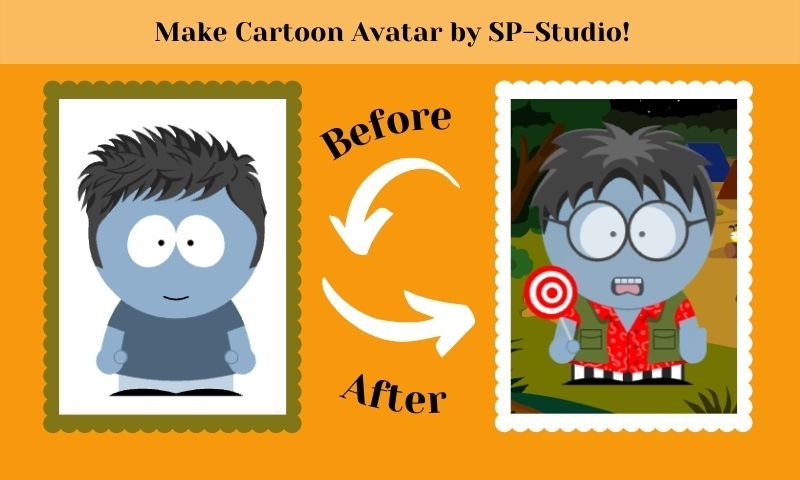
How to Create Cartoon Avatar by SP-Studio!
- Step 1: Visit SP-Studio's website here: https://www.sp-studio.de/.
- Step 2: Start customizing the character. Click the avatar to change the skin color.
- Step 3: Add items to your avatar by choosing the category icons. Customize the clothes, hairstyles, as well as backgrounds.
- Step 4: Save your creation by clicking the save icon on the upper right corner of the platform.
Key Features:
- Easy to use: no need to sign up for an account.
- Online photo to cartoon converter: no need to download and install an app on your devices.
- It offers lots of shapes and decorations that can be applied to the picture.
- Often take special offers to users, such as Christmas decors.
- No need to upload photos.
3. Avatoon
Another best site to cartoonize yourself perfectly is through Avatoon anytime and anywhere you want. You can access this cartoon avatar maker through a website or by downloading its app. It's a seamless platform to automatically turn photos into cartoons online with hundreds of styles to choose from.

How to Create Cartoon Avatar by Avatoon
- Step 1: Visit Avatoon.me or download its app on Google Play or Apple App.
- Step 2: If you're using the website, you can go over the homepage of the site and click "Create Avatar"
- Step 3: Fill out all the information needed, such as your name and email. The site will send your creation on your email.
- Step 4: Upload a photo by clicking the "Select Photo"
- Step 5: Click "Get My Avatar" to receive your cartoon avatar through email.
Key Features:
- It's available for download on mobile phones with plenty of other features.
- Avatoon allows you to create a cartoon avatar for free and instantly.
- It allows uses to adjust face shape, hairstyle, and other facial features.
- Supports Dressing up the character from the given clothes options.
- You can customize your avatar with the outfit you want through the app.
4. Anymaking
Anymaking is a simple-design online photo editing site that you can trust by turning your images into interesting cartoon avatars. It provides you with 25 different artwork styles that you can apply to the uploaded picture, such as cartoon effect, liquifies effect, pop art effect, photo collage, wanted poster, etc. It has cropping, rotating, and resizing tools that you can also use.
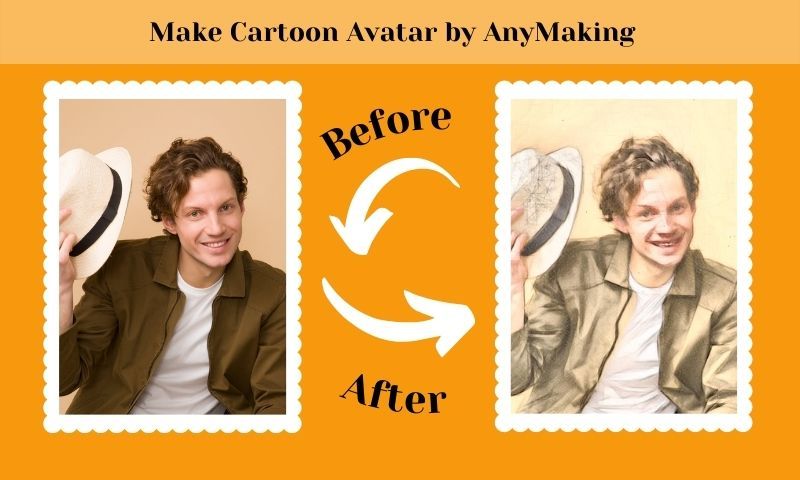
How to Create Cartoon Avatar by Anymaking
- Step 1: Go to the Anymaking site to start making your cartoon avatar.
- Step 2: On the homepage of Anymaking, select cartoon effect.
- Step 3: After choosing the effect, upload your selected image.
- Step 4: Let this website convert your photo to cartoon style.
- Step 4: Save and share the artwork to your social media sites.
Key Features:
- Anymaking is a free but good cartoon maker.
- It makes it possible to customize the character by using a lot of editing tools.
- Apart from the cartoon effect, there are 20+ other effects for you to choose from.
- Create artwork in just a few simple steps.
5. SocialBook
SocialBook is your go-to site if you want to transform your image into creative cartoon avatars. You can choose various types of avatars here from 3D, Disney, Caricature, and many more. It offers a premium version if you want to use other features, but creating cartoon avatars here is free.
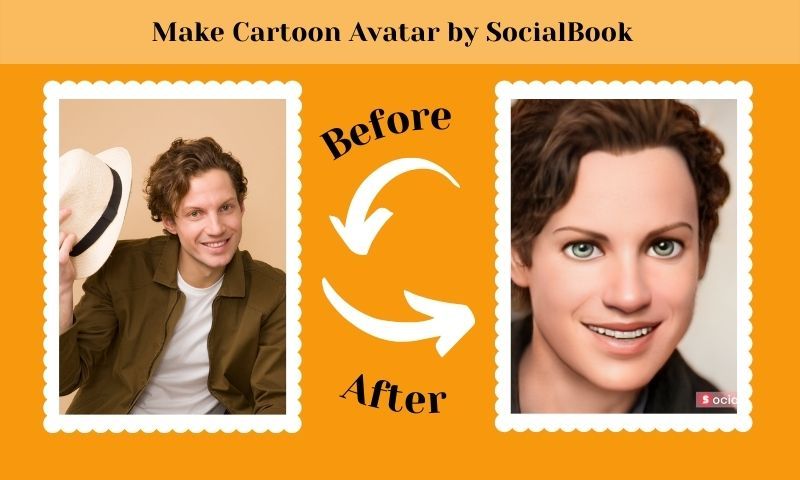
How to Create Cartoon Avatar by SocialBook
- Step 1: You can visit the site of SocialBook or click here to be redirected to its site.
- Step 2: Once you're on SocialBook, click the arrow button to select and upload the image you want to cartoonize or enter the URL of the image.
- Step 3: Choose which Combo to apply. Then click "Cartoonize" button to start conversion.
- Step 4: Enter the captcha and confirm.
- Step 5: Download your image and share it on social media sites.
Key Features:
- Includes a premium plan for better features.
- Easy to navigate. Users can know how to do next.
- Offers great style variations of cartoon avatars.
- Free downloads when you sign up.
Conclusion:
There is no doubt that cartoonizing yourself has been a childhood dream for almost everyone. Like who would not want to know how you would look if you're a cartoon, right? Fortunately, it's easier nowadays because of online sites like Avatoon, SocialBook, Anymaking, Sp-studio!, Imagetocartoon. Transform your image into a fun and cute cartoon avatar now!
