Imagetocartoon - New Way to Create Cartoon Avatar & Funny Emoji

Suppose you're looking for a fun way to cartoonize your avatar. In that case, you may be interested in checking out the Imagetocartoon picture cartoonizer. After all, it boasts excellent features that are easy to use, even for first-time cartoonizers like you.
And unlike most picture to cartoon apps, Imagetocartoon includes extra features that can allow you to personalize your cartoon avatar even better. And if you want more personalization in your cartoon avatars, you should highly consider using this app. Here's what you need to know about Imagetocartoon below.

Why Do People Convert Pictures to Cartoon?
Well, who doesn't want to see cartoon avatars of themselves? After all, cartoon avatars are a great way for you to see yourself in a cartoon version. And since it's a cartoon avatar of yourself, you can get creative with it by personalizing it with backgrounds or cute emoji bodies.
Once the app generates your cartoon avatar, you can now use it as icons or profile pictures on various sites. Cartoon avatars are also great options for those who don't feel comfy using their own image on websites. However, not all people are gifted in the arts sector. Considering that, not everyone can easily create a cartoon sketch of themselves.
But fortunately, software such as Photoshop and other online tools can aid people like you who may not have the talent to cartoonize yourself using your skills. Furthermore, these apps can also generate emojified versions of yourself for more creativity in your cartoon avatars.
What's the Purpose of Using Emojis?
Emojis are an impressive way for you to express more of your style in your cartoon avatars. And some apps can create cartoon emoji avatars that let you add funky backgrounds and attractive cartoon bodies. With an awesome emoji avatar of yourself, your picture will already showcase your personality through your profile.
What is Imagetocartoon?
Imagetocartoon is an online tool that utilizes the most recent AI tech to generate cartoon avatars. Its tool is quick and easy to use, so you don't need to have editing skills to create your cartoon avatars. Imagetocartoon also doesn't need any account sign-ups and is free to use for everyone.
This picture cartoonizer also doesn't just generate cartoons of yourself. It also lets you add your face to several backgrounds and bodies for further personalization. Upon uploading a photo of yourself for cartoonizing, the app will automatically generate different emojis of yourself. More importantly, you can choose to download these cartoon avatars or emojis in standard quality or HD.

Key Features of Imagetocartoon:
- A completely free image to cartoon app
- Uses AI technology to quickly convert photos into cartoons in just seconds of waiting
- Generates several emojis of your pictures that come in fun backgrounds and bodies
How to Convert Photo to Funny Cartoon & Emoji
Want to start making cartoon avatars of yourself using Imagetocartoon? Here's an easy guide that you can follow to convert your images into funny cartoons and emoji-style photos.
- Step 1: Open your web browser and visit imagetocartoon's official website here: https://imagetocartoon.com
- Step 2: You will now be taken to the website's home page. From there, you will see a button that says "Upload an Image." Click on that button to select an image of yourself that you wish to cartoonize. Do note that Imagetocartoon only accepts photos with maximum dimensions of 5000 x 5000.
- Step 3: Wait for Imagetocartoon to convert your image into a cartoon avatar. Afterward, it will generate your cartoonized photo, including several personalized emojis of your uploaded photo.
- Step 4: Click on the "Download" button to save your preferred cartoon avatars. If you want a high-definition image, you can simply press the "Download HD" button.
- Step 5: Finally, the page will redirect you to a site containing the photo you wish to save. Simply right-click on the photo and click on "Save Image" to obtain your new cartoon avatar.
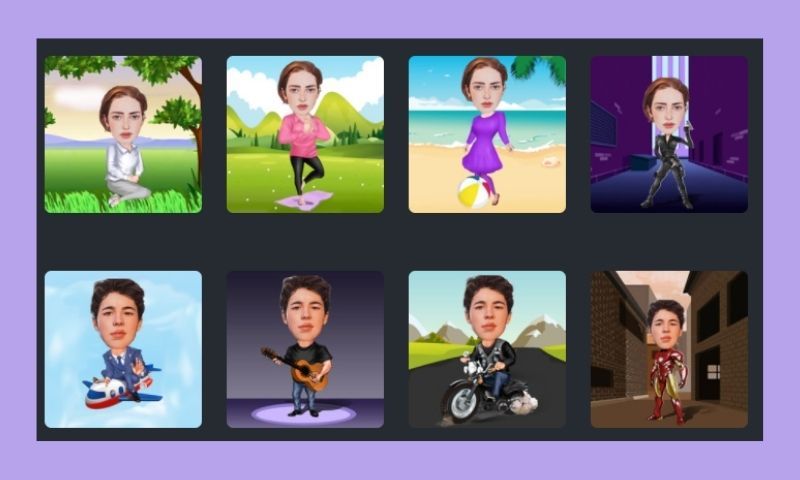
What Makes Imagetocartoon Stand out from Other Picture Cartoonizers?
- Unlike most picture cartoonizers, Imagetocartoon stands out due to its unique features. Besides, this picture to cartoon app doesn't just cartoonize your photos. They also provide you with emojis of yourself by adding your cartoonized image in different bodies and backgrounds you can play around with and choose from.
- With so many cartoon avatar options generated at your disposal, you can easily choose a cartoon avatar that most showcases your personality. In addition, Imagetocartoon also utilizes the most up-to-date AI cartoon technology. So, you can expect cartoonized photos that look almost exactly like you. And the best part? You get to experience all these perks free of charge.
Imagetocartoon FAQs

1. Is Imagetocartoon a safe app to cartoonize pictures?
Imagetocartoon's creator states that they do gather information to identify its users. However, they will only collect your information to improve the service you experience with their tool. So, rest assured though that Imagetocartoon will not disclose or use the information for other intentions.
Moreover, you shouldn't be worried about uploading your photos on its official website. Imagetocartoon automatically erases all uploaded images in their online tool after three hours. You may check their privacy policy statement for more information regarding this picture cartoonizer's privacy policy statement.
2. What platforms does Imagetocartoon support?
Currently, this picture to cartoon app supports Windows and Mac OS. It also supports most browsers available out there. Furthermore, Imagetocartoon is also working on a Mobile App version.
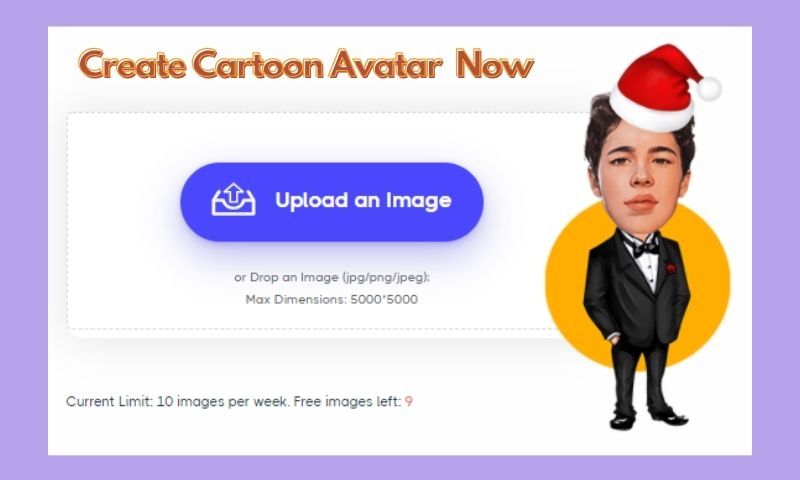
3. Does Imagetocartoon convert images to cartoons for free?
Yes, Imagetocartoon allows you to convert images to cartoons for free. You also don't need to sign-up for an account to create cartoon avatars of yourself. However, you can only cartoonize up to ten photos weekly using the Imagetocartoon online tool.
4. What file formats does it support?
Imagetocartoon supports JPG and PNG file formats for its photo uploads. It also supports the same file formats for its photo downloads.
5. Why are online picture cartoonizers better than Photoshop?
Online cartoonizers are better than other editing software such as Photoshop for good reasons. Besides, you don't need to learn any skills just to cartoonify these images in online cartoon apps. Just simply upload the pictures you wish to cartoonize and let the online tool do its magic for you. It's that simple.
Conclusion
Overall, a picture cartoonizer like Imagetocartoon is a free and efficient online tool you can use to quickly create cartoon avatars of yourself. Simply drop your photos, choose from the online tool's generated cartoonized versions of yourself, and use your brand new cartoon avatar as you wish.
You can also create cartoon emojis of yourself using this app with ease. After all, it's proven safe to use. After three hours, it even wipes your photos from its database, ensuring that your data is not used for malicious purposes.
So, what are you waiting for? Hop on the trend now and start creating fun cartoon avatars of yourself!
Still can't make a decision? Read what users on ProductHunt have to say about imagineocartoon.
