How to Turn a Picture into a Cartoon for Fun in 2022

You might be wondering how to turn a picture into a cartoon for fun in 2022. What you need to do is use an app similar to imagetocartoon. It's super easy to work with and doesn't require any coding knowledge. There are thousands of different filters and effects you can apply, as well as shapes and special brushes that allow you to make your image look blocky or bubbly, depending on your choice. The possibilities are endless!.
Why is it popular to cartoon a picture?
The purpose of this project is to show the world how amazing it is to cartoon a picture. People want their pictures to be cartoonized because they always want to add a special cartoon twist and make their precious photos look cool thanks to that. Plus, cartoons are super popular nowadays. There are a lot of crazy cartoons like My Little Pony or Animaniacs out there that have gained tons of fans around the world, so why not do the same with your precious photos?

How do you turn a picture into a cartoon online?
The most popular way to turn a picture into cartoon is using an app on your smartphone. You can also find any app on iOS and Android stores. Google it or search it on the internet if you use Windows Phone or your phone doesn't have Google Play Store.
Imagetocartoon app is one of the best apps you can use to turn a picture into a cartoon. It lets you choose your palette and brushes, and how many colors you want in your image and also allows you to change the brightness and contrast of the cartoon.
What is imagetocartoon?
Imagetocartoon is a very simple app that lets you cartoon your pictures online and share them on social networks in just a few seconds. It's super fun to make cartoons of your favorite photos, even though you can use it for other purposes as well, such as making a meme.
Imagetocartoon is very friendly to both newbies and professional designers. Anyone can use it without any experience or skills because it will turn a photo into a cartoon automatically. The developer of this website also promises the safety customer service. The image you upload won't be used for any other purpose. Last but not least, you have the chance to unlock all advanced features once you purchase the premium service.
Read imagetocartoon Review: Imagetocartoon - New Way to Create Cartoon Avatar & Funny Emoji
How to Use Imagetocartoon Online:
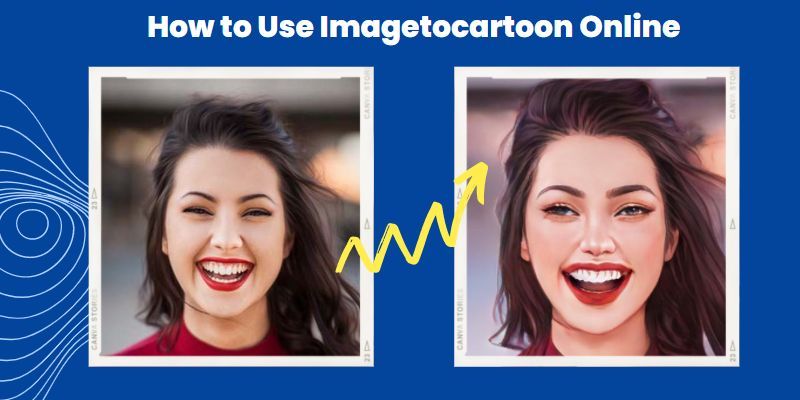
Imagetocartoon offers online and offline services for your choice. If you have a good internet connection and don't want to install an app on your devices, choosing an online photo-to-cartoon service is better. Here I will show you how to turn a photo into a cartoon online using this cartoon maker.
- Step 1: You need to open your browser and visit https://imagetocartoon.com/.
- Step 2: Click the blue-button “ Upload an image”. Remember that the uploaded image formats must be JPG or PNG.
- Step 3: Once the image is uploaded to the platform successfully, the site will process the image automatically. You will get the cartoon images after 10 - 10 seconds (the conversion time depends on your uploaded picture's size).
- Step 4: Imagetocartoon will show all cartoon avatar effects on one page. View them and choose the works you like most. You can choose to download a standard image or HD quality image.
Use Imagetocartoon on Your Mac

Imagetocartoon is available on Mac computer now. To use it, first install the Cartoonizer app on your computer. On the top right corner, near the search button, there is an "online mode" button. Click on it. A page will pop up with four different options: Edit, Color Palette, Noise Texture, and Brush. Go to the "Edit" option. You will see a place where you can choose your photo. Click on "Browse" and select the desired image from your device. Now you can edit it by clicking on the buttons below, and playing with the different settings. When you have chosen a palette, brush, and filter that suits your taste, click "Next". You will be asked to create an account or sign in using your Facebook account. Click on "Next" again and that's it! You have turned a photo into a cartoon using online tools. Now all you have to do is share it with your friends on social networks like Facebook, Twitter, or Tumblr.
Key Features:
One of the best features you can find in this app is the share button. Just click on "Next" and you will be taken to one more page where you can select your social network to share your cartoonized photo. After choosing a network, just type a description and hit "Publish". It's that easy! Also, there are different types of palettes and filters you can use to make your photos look more appealing.
Use Imagetocartoon on your Mobile Phone:
Download Imagetocartoon from Google Play
Get access to Imagetocartoon on App Store
If you prefer creating cartoon portraits on your phone, go to download imagetocartoon mobile. The app is called “Cartoonize - Cartoon Yourself ” on App Store and Google Play. Powered by the special AI-driven algorithm. This cartoonize app could generate awesome cartoon portraits of a hand-drawn quality. You can even choose different cartoon results and add a cartoon background by yourself. You are allowed to choose interesting background pictures from the given templates too. Most importantly, the mobile app could cartoon your face and generate more than 40 different cartoon effects. Compared with an online version, the app gives you more options to customize your cartoon avatars.

Price:
Imagetocartoon is free to use and it comes with no ads. So you don't have to pay anything at all. But if you want to unlock all advanced features, you need to buy a premium plan. Below are pricing plan details:
Imagetocartoon Online:
- Day Plan ($4.9 per day)
- Premium Plan ($6 per month)
- Pro Plan ($14 per month)
Imagetocartoon Mobile:
- Monthly Plan ($6.99 per month)
- Yearly Plan ($24.99 per month)
- Lifetime Plan ($48.99 per month)
Imagetocartoon on Mac
- Monthly Plan ($9.99 per month)
- Yearly Plan ($24.99 per month)
- Lifetime Plan ($44.99 per month)
Visit this page to know the subscription plan's details: https://imagetocartoon.com/pricing.html
Why Turn a Picture into Cartoon by Imagetocartoon?
ImageToCartoon has a lot of features that help people who want to cartoonize their photos in a professional way using their desktop and mobile devices. If you like to turn your picture into a cartoon anywhere and anytime, use imagetocartoon online because it doesn't require app installation. If you want to get more interesting cartoon effects and add them to your photo, download its app from App Store or Google Play. Though there are lots of photo cartoonizer apps, imagetocartoon offers more filters and better output quality. Plus, users with free accounts can upload up to 10 images for cartooning per week. In short, this is the most cost-effective picture-to-cartoon software.
Final Thoughts
On the other hand, there are free online solutions that let you turn a picture into a cartoon in an easy way, such as Pixlr. You can apply different effects and filters to your image to make it look more appealing and cool, then share it on social networks or print it out. ImageToCartoon is also very user-friendly and has many features that make the whole process of turning a photo into a cartoon super fun.
Want to know what users say about imagetocartoon on ProductHunt? Click here to join in the discussion.
