How to Create a Cartoon Avatar Just Like You?

Avatars have been with us virtually as long as social networks have existed, specifically within the digital spectrum. These avatars reproduce our appearance through caricatures. Or they are simply another expression of the people or elements that we follow and inspire us.

If what you want is to have an avatar as similar to you as possible, without having to put a photo of yourself, there are popular apps that have facilitated the work of creating your avatars to a really simple point: photo to cartoon. Yes, you can create your avatar directly from a selfie.
On the other hand, some applications allow you to customize your cartoon avatar from scratch. Instead of uploading a photo and letting the AI do the work for you, you create the cartoon avatar on the platform itself by adding different features and overlaying them. The choice is up to you! Here are some avatar maker free apps to use on your phone or laptop.
3 Apps to Make Cartoon Avatar
ToonMe
One app that recently went viral is ToonMe, whose main feature is to turn you into a Disney/Pixar character using artificial intelligence. Worry not, as ToonMe is available for both Android and iOS!
ToonMe uses artificial intelligence to redraw your portrait in a cartoon or vector style. What used to take days to create and could only be ordered from experienced artists is now available with a single tap, allowing you to become your digital artist.

Key Features:
- A full-body cartoonist.
- Portrait templates in vector format.
- A mix of simple, elegant layouts.
It is only free during a three-day trial period, after which you will have to pay for it if you want to keep it on your cell phone.
Zmoji: Avatar & Cartoon Maker
Zmoji is an application for smartphones that offers a variety of styles to create an avatar as close as possible to the person who owns the device. It achieves this through a combination of skin tones, eye color, physical features such as freckles, wrinkles, and even clothing and accessories to give the virtual character the same identity as its owner.
You can create your avatar in a matter of seconds, and for free. This application has two versions, one free and one Premium.

In the Premium or paid version:
- The ads disappear
- The features of the emojis are better
- It offers images and gifs for every time of the year, such as Christmas, Valentine's Day, New Year, and many others to suit the conversation!
Another of its key features is that the full-body avatars can be dressed with different fashion trends. It must be taken into account that virtual clothes and accessories have a cost, so changing the outfit or wardrobe for the predetermined occasion costs money.
Mirror: Avatar & Sticker Maker
The Mirror AI is a sophisticated 3D avatar creator! You may make your character, as well as adorable photos, jokes, stickers, avatars, and large emoji stickers.
You can even create customized stickers of your face to bring the conversation to life! Once installed, you need to give permissions to access certain files on the mobile and select Mirror as the keyboard for WhatsApp. After, the magic of creating stickers with our faces for WhatsApp begins.

Key Features:
- Hundreds of stickers and emojis are available.
- Customize the appearance by adjusting color, skin, organs.
- Search and add new stickers from the store.
- Use several cartoon pictures to create a complete story.
Finally, you should try out the facial recognition feature in the in-app character creator. Mirror makes a personalized large avatar that looks almost as good as the real person with just one photo. In a matter of seconds, you have your cartoon avatar delivered to you. And it's completely free to use.
If you don't want or can't install an app, you can also use your PC or laptop to create your photo to cartoon avatar. Here are some of the best websites to do so.
Create a Cartoon Avatar on PC
Imagetocartoon
It is a user-friendly application that converts pictures into cartoon avatar form with high-quality results. The best and unique thing is that it has a very easy-to-use interface and you don't need to learn any skills to use this application. It has a very powerful conversion engine that can automatically apply a realistic cartoon effect on the images.

Key Features:
- Convert a face photo to 15 cartoon styles.
- Support different body poses and background scenes.
- Automatic matching of dress and background according to gender.
- Free to use: you cost nothing.
- Free members can convert a max of 10 images into cartoons every week.
- Ensure the security of your privacy.
Even more, it's completely free to use. You can convert your photo into a beautiful avatar design in less than a minute. Based on its positive reviews, it's one of the best software for this purpose!
Watch this video and see how imagetocartoon cartoonize your photo automatically and instantly.
Cartoonize.net
Cartoonize.net is a simple online photo to cartoon converter that includes Image Cartoonizer desktop software. Upload your photo, choose a cartoon effect, and turn it into a cartoon. That's it; your cartoon is now complete. It works on Mac, Windows PC, and Linux.
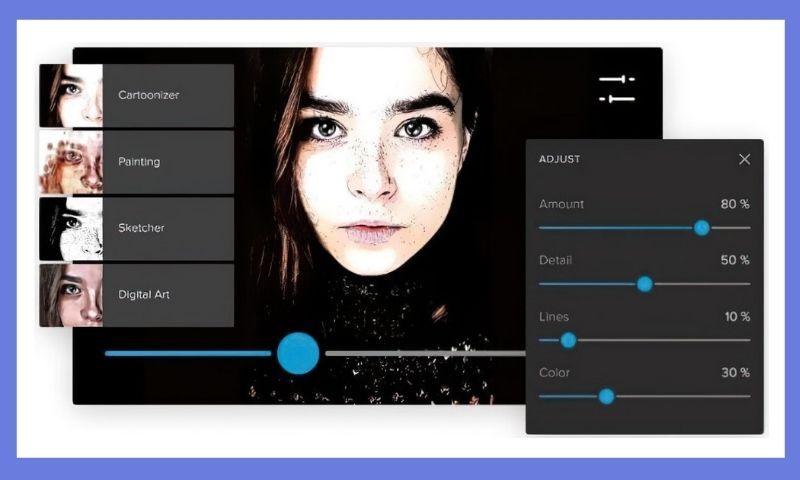
Key Features:
- All-in-one creative platform helps users create professional photos.
- Hand-picked vector graphics and icons can be applied to the pictures.
- Offers artistic borders and mask shapes.
There are two sorts of accounts available in this software. The Basic account is free to use, does not require registration, and gives you access to several critical effects and features. The monthly fee for the Plus account is $5.99. Colorcinch Plus gives you access to all of the premium effects and tools, graphics, icons, and higher-resolution export options.
Caricaturer.io
Caricaturer.io is one of the most effective online tools for creating caricatures of oneself. It can scan the face in the shot and analyze the facial features rapidly due to advanced face recognition technology. There is no need to download and install the software on your computer, unlike some camera or picture editing apps.
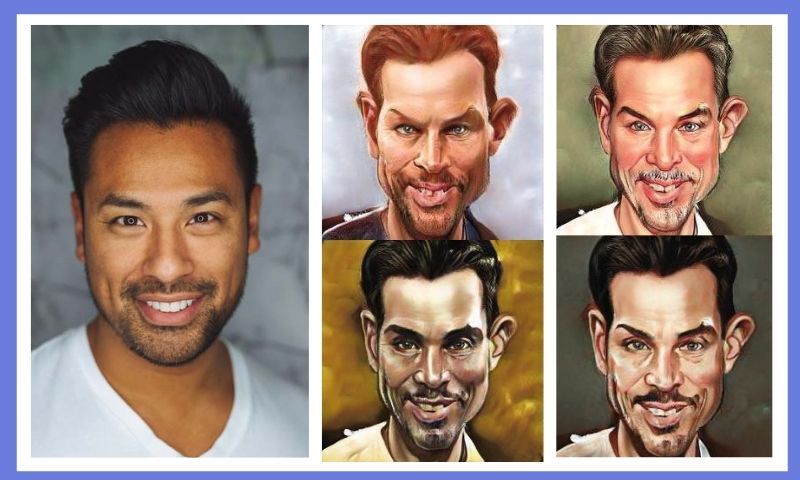
Key Features:
- It's quick and easy to use - membership isn't required.
- Well-organized layout without adverts or annoying pushes.
- Over 60 stunning distortion and exaggeration effects to choose from.
This program converts your portrait to cartoon effects with over 60 variations in just 3 minutes. Furthermore, thanks to deep AI learning technology and artificial intelligence, this website can provide stunning exaggerated and distorted effects, increasing user enjoyment.
Conclusion
As you can see, having an avatar for our social networks or just for fun is within everyone's reach, and often for free. In this article, we have reviewed the best applications and software to help you in this process.
Depending on your tastes or needs, some apps require payment while others do not. Some are more professional, while others are designed just for fun. Take a look at the ones we have discussed and choose the one that most appeals to you. We assure you that you will love them!
Want to unlock more tips and tools cartoonizing your pictures? Read the following related article for gaining more inspiration. 5 Funny Sites to Make Cartoon Avatars on Windows
