Best Photo Cartoonizer Apps for Windows, iOS, and Android

Why People Cartoonize Their Photos
People cartoon their images for several purposes. First, it's fun. Everyone enjoys editing their pictures here and there and trying out new filters just for enjoyment. Secondly, they may want to use the new avatar as a profile picture or send it to somebody else.
The reasons to cartoon your photos are endless, and so are the applications created for this purpose. If you're looking for the best cartoonizer photos apps, you've come to the right place. Whether you're an Android or iOS user, there's something for you. Here are the best photo cartoonizer apps for Windows, iOS, and Android.
Best 3 Apps Cartoonize Photos on Windows PC
Let's begin with apps to use on your laptop or computer. Most people have access to a computer with Windows these days, making it a must to include this section.
#1 Imagetocartoon
This cartoonizer app may very well be the best free online tool to cartoonize a picture. Imagetocartoon offers several features, such as creating an avatar out of your photo in different styles. Do you prefer realistic portraits or more cartoonized? Be that as it may, you will find a style that suits you on this website.

You can even add backgrounds and attach bodies to your faces to create a more fun experience. However, Imagetocartoon sets a weekly limit: 10 free images per week. If you plan on using the app only occasionally, it's more than enough.
Go to this page to see examples of cartoonized images by imagetocartoon: https://imagetocartoon.com/samples.html
#2 Imglarger AI Cartoonizer
This online application uses advanced AI cartoon models. Thanks to deep learning and AI, you can convert your face photo to a beautiful cartoon or anime avatar in a matter of seconds. If you seek to provide your social media profiles with a personal touch, this is it.
This photo cartoonizer is intuitive and user-friendly, meaning everyone can give it a try. And don't worry, as everything you upload will be cleared in the following 24 hours. Make sure the picture you upload only shows one face to avoid potential errors, though!
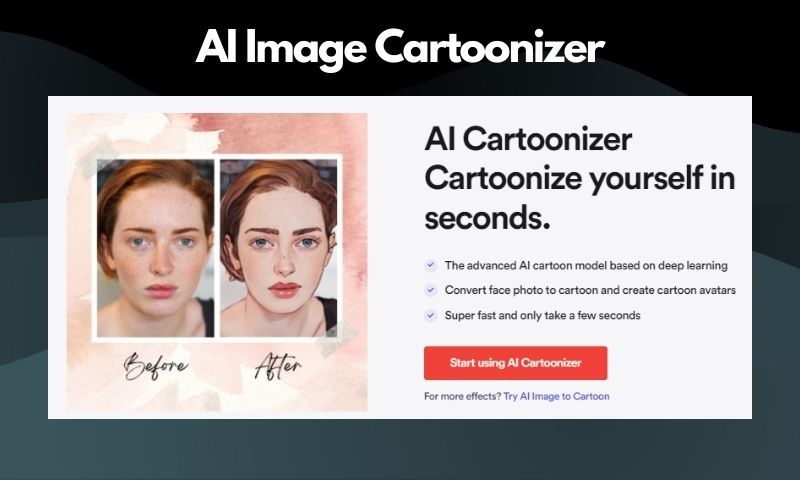
#3 Picturetopeople
This photo editor will convert your pictures to cartoon drawings or illustrations. It offers different cartoon styles once you've uploaded your photo, and you can go even further: tailor the color detail or contour style, for example, to create the perfect cartoon.
What distinguishes this tool from others is its diversity and the possibility of customization. If you like to play with colors, gradients, and design in general, make sure to try it.
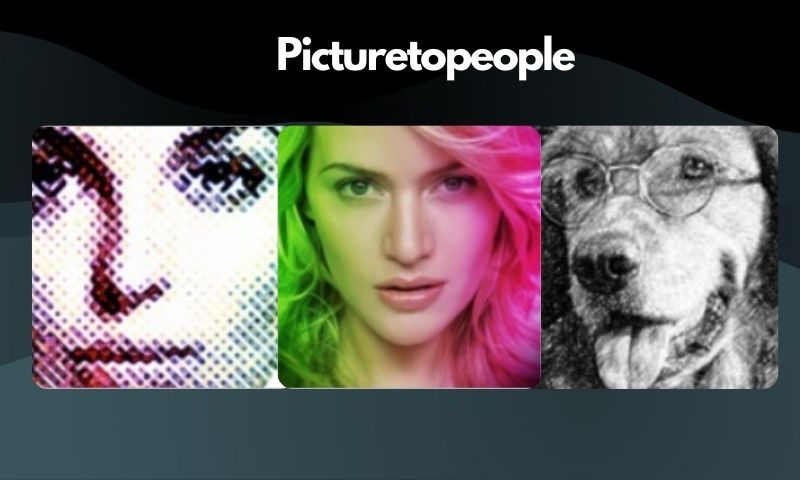
Best 3 Apps Cartoonize Photos on iOS Devices:
If you'd rather cartoonize a picture on your iOS phone, there are plenty of applications on the Apple Store to do so. Here are the top three:
#1 ToonMe
You might have heard of the ToonMe challenge. The original idea was for artists to draw half of their faces and combine the drawing with a selfie. However, as the trend got popular, anyone can join now thanks to apps like ToonMe. You don't need incredible drawing skills to have fun.
The app will redraw your selfie in vector or cartoon style. It works thanks to AI, and digital art that used to take days to accomplish is now available with a click. You can choose from a wide variety of layouts and designs to create the perfect illustration. The subscription is $4.99/month or $24.99/year.
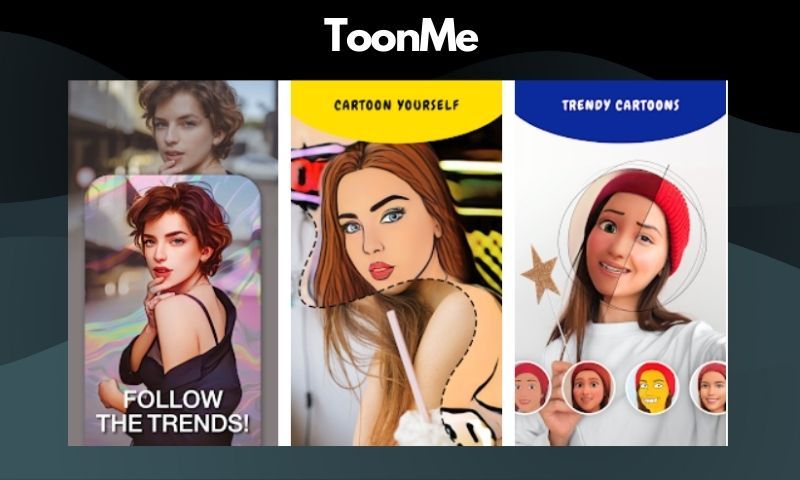
#2 PicMagic
With one simple click, you can transform a selfie into a cartoon. You can choose from several effects: dreamworld, crinkle, fairy, mosaic, pixel, or the classical one. The new images are easy to save and share with your friends (without a watermark).
The key feature of PicMagic, besides its variety, is that you can adjust the intensity of each filter. Do you want to cartoonize a picture just a bit fairy, not all the way? You can! Although it's free, you can pay a monthly or yearly subscription to get rid of ads and access every feature.
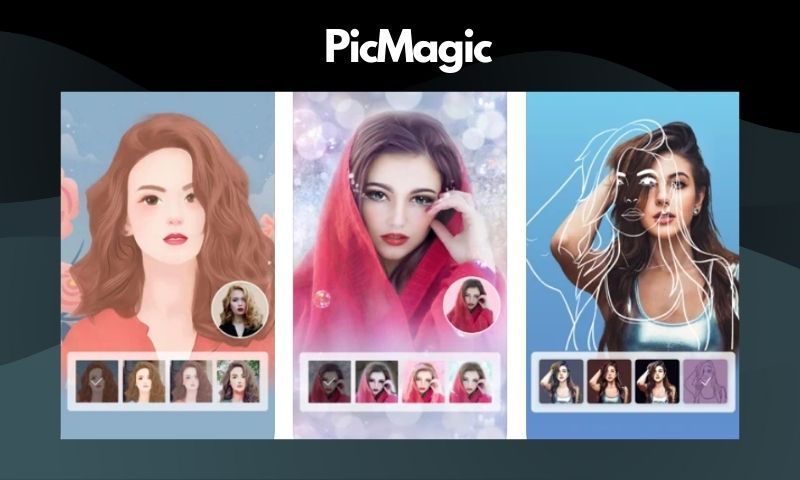
#3 Cartoon Yourself: Voila Avatar
This one is not very different from the ones mentioned above: upload a selfie or photo and leave the work to the app. You can play with more than ten cartoon styles and designs. Moreover, the app AI can enhance your old and blurred photos too. There's a three-day trial before you purchase the subscription to make sure you enjoy the features.
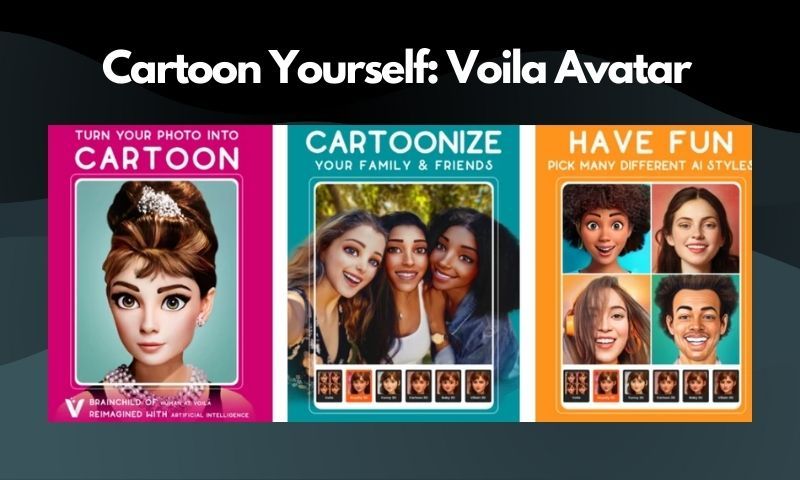
Best 3 Apps Cartoonize Photos on Android Devices
Finally, let's discuss what applications you can use on Android to cartoonize images online. As everyone has access to a smartphone nowadays, and most of them use Android, here are the best apps:
#1 Cartoon App - Cartoon Photo Editor
Cartoon App allows you to take real-time selfies and edit them simultaneously. After you've created the avatar or illustration, you can easily share them on social platforms like Instagram, Twitter, Pinterest, or Facebook.
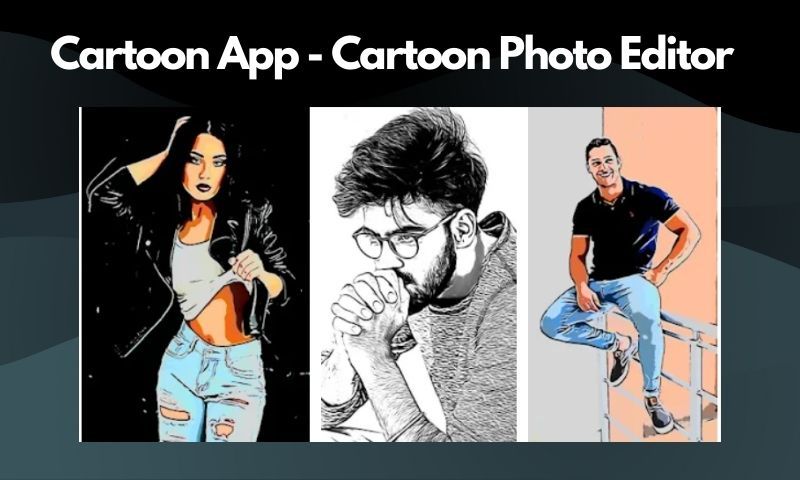
#2 Art Cam Art Editor
Like the previous app, one unique feature of this photo editor is that it allows you to take pictures while applying the filters. Instead of uploading your old selfies, you can take one from the get-go and see how it would look.
With more than 50 art effects, its filters allow you to play with contrast, brightness, tone, saturation, even color inversion so you can create the perfect cartoon or illustration. It works on all Android 4.2+ devices.

#3 ToonArt: Cartoon Yourself, Caricature Photo Editor
ToonArt includes editing tools to caricature and make a realistic animated photo or digital portrait. Whatever style you like, you are sure to find something that suits you.
You can transform your photo into a drawing, anime, or comic in seconds due to a simple-to-use interface. One of the most used options is the one that turns your image into your favorite Disney or Pixar character.

Also read: 7 Incredible Apps to Create Cartoon Avatars from Photos
Advantages and Disadvantages of Photo Cartoonizer on PC vs. Smartphones
Using these photo cartoonizers on the computer is very convenient if you have the photos imported in Google Drive. Just select them and upload them. Also, the tools for editing photos on the computer are usually free. The main disadvantage is that you have to make an extra effort to transfer the images to the computer.
It is easier to access the photos if you use these editors on your smartphone. Everyone has a gallery with images and selfies. On the other hand, smartphone apps ease access to filters in real-time due to the camera. The major disadvantage is that mobile applications require payment or subscription more frequently.
Which Is The Best Photo Cartoonize App?
Overall, the best photo cartoonize app is Imagetocartoon. There are applications with great features, such as Art Cam Art Editor, which allows you to apply filters on selfies in real-time.
However, our top pick is Imagetocartoon undoubtedly. To begin with, it is the most varied in terms of styles and different designs. In addition, the finish of the photos is clean and high resolution.
In a few seconds or minutes, you will obtain a collection of your images converted into beautiful or funny avatars. Give that personal touch to your social networks or try it for fun - it's free!
