7 Incredible Apps to Create Cartoon Avatars from Photos

Don't have the talent or skill to create cartoon avatars of yourself from scratch? Don't worry about that. Besides, you can always create cartoon avatars using excellent apps available online. And you don't even have to be knowledgeable about editing software when using these online tools.
Want to get started and create your cartoon avatars? Here's everything that you need to know about these cartoon avatar apps below.
Why Create a Cartoon Avatar for Yourself?
Cartoon avatars are an excellent way for you to make a statement with your photo! Besides cartoonizing yourself, you can get creative with your avatar in many ways. These include incorporating unique styles in your cartoon avatar, such as adding backgrounds or emojifying yourself!
Moreover, you can use these cartoon avatars on your social media sites. And if you consider yourself a camera-shy person, you can get away with using cartoon avatars. Besides, cartoon avatars are a great way for you to put up a photo that isn't an actual photo of you but still looks like you.
7 Best Online Cartoon Avatar Makers That Will Surprise You
If you want to create cartoon avatars of yourself with ease, here are seven incredible apps you can use to create cartoon avatars from photos.
1. Avachara Avatar
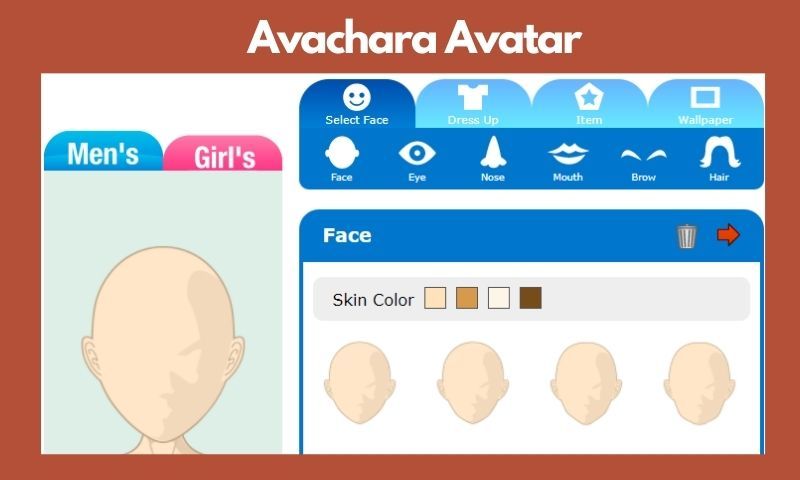
Avachara Avatar is a free cartoon avatar app that you can use to create a cartoon avatar of yourself. It lets you customize everything to your liking. From choosing your skin tone, facial features, hairstyles, and clothes, you can create an avatar that looks exactly like you.
You can even add extra items for a much more personalized avatar. These include accessories such as glasses and other goods. You can even add backgrounds, pets, and icons to your avatar for added detail.
2. Imagetocartoon

Imagetocartoon is an online tool you can use to convert your images into cartoon avatars. It utilizes the most recent AI technology to ensure accuracy when cartoonizing photos uploaded on its site. It also offers plenty of emojis of your uploaded image, allowing you to have variety in your cartoon avatar choices.
This site is very different from othet image-to-carton makers because it offers more body poses and background pictures. Choose to create cartoon avatar via imagetocartoon and get the fresh and funny cartoon portraits in seconds. What's even more surprising is that a mobile version of this app will be available.
3. Face Your Manga
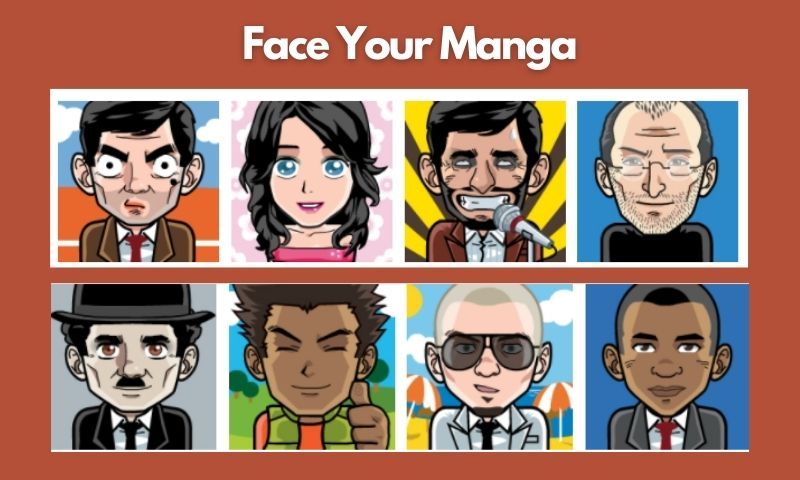
Face Your Manga is another online cartoon avatar maker you can use to create cartoon avatars of yourself. Like Avachara Avatar, you can create cartoon avatars by selecting different features available in the tool. But Face Your Manga definitely shines in this aspect: you can add detailed features to your avatars, such as blemishes, moles, scarring, and other similar details.
Unfortunately, Adobe Flash is not supported by browsers anymore. Due to that, the Face Your Manga online app is not currently working. At the moment, it's presently asking users for donations to get the site to work again.
4. Avataaars Generator
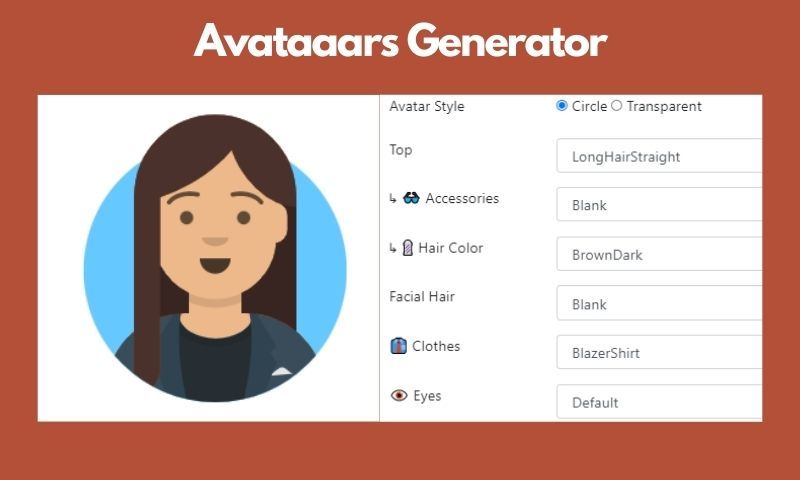
Here's another free tool you can use to create cartoon avatars online. The website gives you an option to customize your very own avatar or to generate a random one by clicking on the tool's Random Avatar generator.
5. Face.co

You can use Face.co to create cartoon avatars in PNG and SVG formats. But it doesn't just let you choose between facial features, hair, clothes, and backgrounds. For a more accurate look of yourself, you can also adjust the facial features in the avatar by moving them.
6. Powerpuff Yourself

Happen to be a huge fan of the Powerpuff Girls cartoon? This is your chance to turn yourself into a true Powerpuff! Well, not literally a Powerpuff, but into a Powerpuff cartoon avatar. Its art style is remarkably similar to its cartoon counterpart, so you can go ahead and choose facial features that suit you the Powerpuff way.
Besides choosing from facial features and body parts, you can also dress up your designated Powerpuff cartoon avatar. You can choose from different clothes, accessories, and other gear that best expresses you as a Powerpuff.
7. DoppelMe
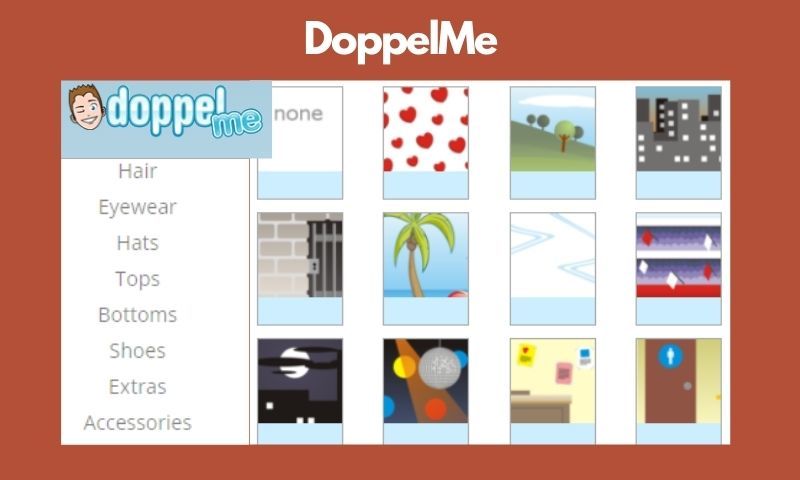
DoppelMe is another free online app you can use to make a cartoon avatar online. Similar to other online cartoon avatar makers, DoppelMe includes a wide variety of choices for hair, eyewear, hats, tops, and the like. But it does more than just create a headshot of yourself and features a mini-you in full proportions.
Which Is The Best App to Make Cartoon Avatars?
1. Photo Cartooning Speed
If you want quick and great results, using Imagetocartoon is your best bet. After uploading your image on the site, Imagetocartoon will quickly produce a cartoon avatar of yourself. It will also swiftly create emojis of yourself as well in different styles.
Other sites will have to let you browse through different parts before you get your final product, which can definitely take up a few minutes of your time. But if you want much more personalized cartoon avatars, then they should be your go-to places to make cartoon avatars online.
You can also read the post "Image To Cartoon Review: Best Photo to Cartoon Converter" on Trendstory. Sarmad Nadeem, the professional tech and software blogger, has done a detailed review for imagetocartoon. You can get more info there, including Speed & Accuracy, Privacy & Support, and User Ratings.
2. Ease of use
Don't want to consume too much time creating a cartoon avatar? You can try using Imagetocartoon. You just have to select a photo to use and let the tool do its job for you.
However, sites such as DoppelMe and Face Your Manga may require you to create an account to access some of its features. Although the account creation is free most of the time, others still find it inconvenient to do.
Meanwhile, if you're wondering which tools offer their services in different languages, do note that Avachara can be used in French, Spanish, and Japanese. Furthermore, Face.co can be used in French, German, Spanish, Italian, Portuguese, Russian, Korean, Romanian, and Turkish.
Fortunately, most of these apps offer previews of their parts to their users. So, you can easily choose styles that fit your look or the style you want to achieve.
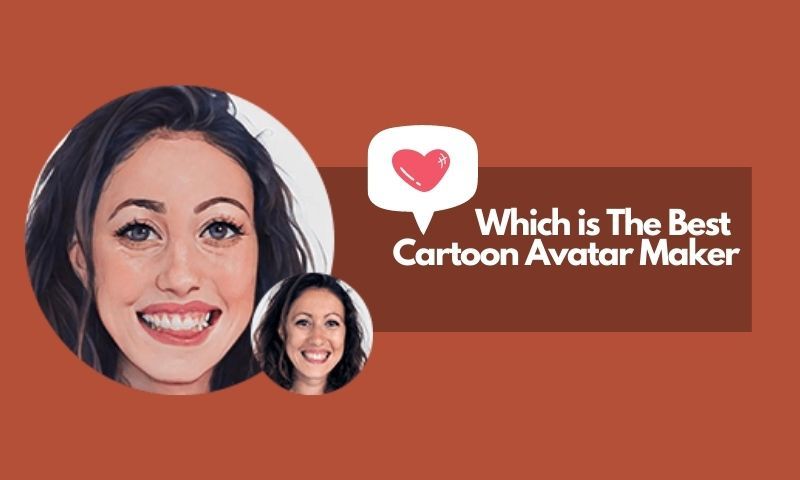
3. Cartoon effects and styles
If you want a realistic-looking cartoon avatar, Imagetocartoon is your best bet. After all, it uses the latest AI technology to identify your face for cartooning. On the other hand, you should use the rest of the cartoon avatar apps included in this list for more cartoon-like styles. These include apps such as Powerpuff Yourself, DoppelMe, and Face Your Manga.
4. Customization
Although Imagetocartoon shines in the previous aspects previously discussed above, it's definitely not the best choice in terms of choices for customization. Although they offer plenty of options for emoji-style avatars, it might still appear few to those who want a specific style. The same goes for Powerpuff Yourself, which obviously, only uses Powerpuff art styles.
Due to that, you're better off picking other online cartoon avatar makers. Aside from the two, most of the apps recommended in this list offer plenty of customization styles for you to choose from. But then again, not everyone has the patience to browse through several steps to create their very own avatar.
5. Supporting platform
Currently, most platforms support Mac and Windows operating systems. So, you shouldn't have any problem choosing which tools you like to use the most when creating cartoon avatars. But if you're wondering which online tools have mobile app versions, you should know that Face Your Manga has one. In addition, Imagetocartoon will also be creating its mobile version soon.
Conclusion:
Cartoon avatar apps offer plenty of advantages for their users. They're free, easy to use, and don't require extensive editing knowledge just for you to use them. It's also safe to say that these online cartoon avatar makers shine in their own aspects since they come with their unique art styles and primary features. So, you can choose any online app to create cartoon avatars that fit your style and personality at the end of the day.
Forecast News:
According to the developer, the mobile app of imagetocartoon will come soon. If everything goes well, iOS users will enjoy the best cartoon avatar creating service in March 2022. It is said that many new features will be added to the app, including taking a picture and uploading it, original image cropping, generating interesting GIfs, Applying different body poses and backgrounds etc.The exact timing of the r elease of this app is not yet known. Please stay tuned.
Go to read another blog post of imagetocartoon here: Is Imagetocartoon Coming to Mobile Devices? You will have more first-hand information about imagetocartoon mobile app features.
