Our Picks: Best Apps To Turn Selfies Into Funny Emojis

Converting a selfie into an emoji is now a trend for smartphone users. There are available apps on PlayStore and App Store that turn your selfie into an emoji. Many people are trying this to make their emoji more personalized. Also, creating an emoji based on how you look will look original.

Best Apps To Turn Selfies Into Emojis
Bitmoji
This is the most commonly used app for turning selfies into emojis. You may start creating your emoji by taking a photo of yourself directly from your smartphone's camera. The app can transform your avatar to almost all reactions available in emoji expressions. The created emojis from BitMoji can be used on Whatsapp, Facebook, iMessage, and other messaging apps.
Cartoonize - Cartoon Yourself
Cartoonize is a photo editor which uses an AI algorithm. It creates portraits that look like hand-drawn pieces. With this app, you can create your cartoons without using any skills in graphic design. The app also allows users to add a background image on every image conversion. It is easy to use where you just need to upload the photo you want to cartoonize. You can also track the previous photos you made if you wish to edit them.
To get unlimited and ad-free access, just upgrade your basic plan to a pro plan which costs from $6.99 monthly or $48.99 for lifetime use.
Clip2Comic Cartoon & Comic App
Another picture-editing app that can turn your selfies into emojis and cartoons, Clip2Comic is a free app that can be downloaded from the App Store. With this, you can create caricatures and sketches which are sent directly on your Apple device with a high-quality resolution.
You may also upgrade to a premium app to unlock a lot of tools in editing such as adjusting outlines, retouching, and use of color filters using your Apple Pencil. The caricatures and cartoons can also be printed on a postcard for only $1.99 and have it delivered to your home.
Sticker Maker For Whatsapp
Not only for Whatsapp, but you can also use the finished stickers on other messaging apps. On Sticker Maker, you will be able to edit, crop, and add text to the images. You just need to cut the part of the photo that you want to use as a sticker. This can be adjusted by using your fingers up to multiple times until you get the right size of the sticker you want.
Payments for the Sticker Maker start at $4.99 a week and $29.99 a year which will be automatically charged into your iTunes account. The subscription automatically renews within 24 hours before the end date.
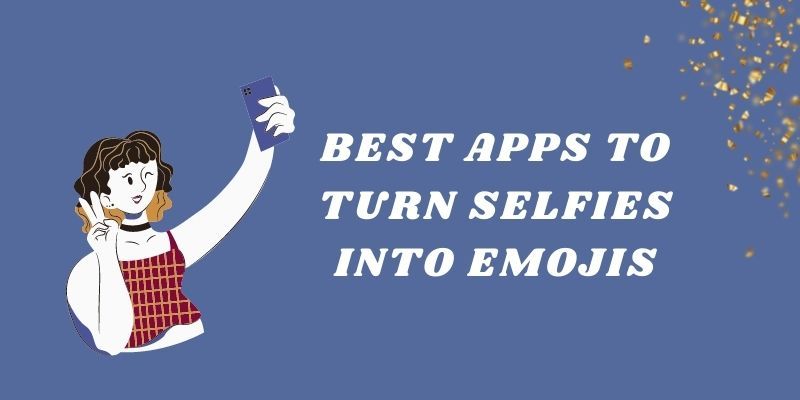
Mirror: Avatar and Sticker Maker
This app is available for Android phones and iPhones. Aside from creating an emoji from an image on your gallery, you can also create a custom emoji from scratch. To create your avatar, you can take a photo of yourself or choose from a saved image on your smartphone. From there, you can start designing your avatar and use it on WhatsApp, Facebook, and your email.
Avatar and Cartoon Maker: Zmoji
With this app, you can create and customize your emoji and GIFs which you can use on iMessage and other messaging apps. Aside from creating emojis, you can also create avatars, cartoons, and stickers.
If you upgrade your basic plan to a premium one, you will be able to use exclusive themes and wide choices of outfits and accessories. The premium plan costs $99.99 for one year which automatically renews and charges on your iTunes account. You may try the app using the trial period to be familiarized yourself with the interface.
Moji Edit: Avatar Emoji Maker
To create an avatar , just take your photo or upload it from the Face Scan mode. One of the features of the app allows you to choose to create a 2D or 3D emoji. With more than 1000 accessories, you can personalize your avatar. The Live AR mode also allows you to create an animated emoji in real-time.
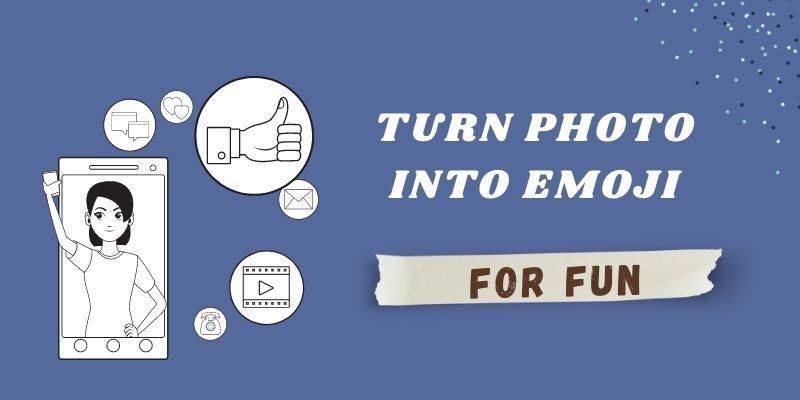
The Importance of Emoji
Since most communications are done online, adding an emoji to your messages allows you to show your personality and keeps your readers more entertained. The sender and receiver will also be able to visualize the facial expression sent. Nowadays, emojis are used to express someone's reaction and emotions.
Benefits Of Using An Emoji
With the use of some emojis and stickers, you do not need to type any message which means the language barrier will not be a problem if you are talking to another nationality. It also makes a conversation interesting since plain text can be boring for some.
Read more article and know tips and tools for image-to-cartoon conversion:
How to Turn a Picture into a Cartoon for Fun in 2022
How to Get a Cartoon Face as Avatar: 4 Tested Ways
