How to Turn Your Child's Photo into a Cartoon Avatar

Have you ever seen your child's photo and imagined what they'd look like as a cartoon character? Turning your child's photo into a cartoon avatar is a fun and creative way to capture their personality and a playful way to preserve memories.
From colorful comic-style features to adorable animated expressions, this can be a great project for family fun or a unique gift. With today's digital tools, creating these charming avatars yourself at home is easier than ever.Creating a cartoon avatar of your child is more than just a cute project.

It's a delightful way to express their unique personality in a fun and artistic form. Whether it's to use on social media, print on merchandise, or share with family members, turning a photo into a cartoon adds a layer of creativity and charm. Imagine showing your child what they would look like as a superhero, princess, or a comic book character!
What Is Cartoon Avatar?
A cartoon avatar is a digital illustration that simplifies or exaggerates facial features and physical characteristics to make them look more playful and fun. Think of it as a personalized cartoon version of a person that captures their essence in a stylized, often exaggerated form.
Cartoon avatars can be hand-drawn, created digitally with software, or generated using AI-based tools.
Different Styles of Cartoon Avatars
Cartoon avatars come in various styles, and choosing the right one can depend on the personality you're aiming to reflect. Let's break down some popular styles:
- Hand-drawn Style: This style mimics traditional drawing and adds a personal, artistic touch.
- 3D Cartoon Style: Think Pixar or DreamWorks animation. This style is vibrant and lifelike but retains that fun, exaggerated feel.
- Minimalist Style: This style emphasizes minimalism by focusing on simple lines and shapes. It is often clean and modern.

Why Parents are Turning Kids' Photos into Cartoon Avatars
Parents love creating cartoon avatars for their children for several reasons. These avatars offer a playful yet unique way to showcase a child's likeness without revealing their real image online.
They offer a layer of privacy while still being fun and cute. They can be used for social media profiles, birthday party invitations, or fun keepsakes.
Benefits of Creating Cartoon Avatars for Children
- Privacy Protection: A cartoon avatar can serve as a stand-in for your child's real photo, helping to protect their identity online.
- Creative Expression: You and your child can choose different styles, outfits, and backgrounds to create a personalized avatar.
- Memory Keepsake: A cartoon avatar can become a cherished digital memory as your child grows up.
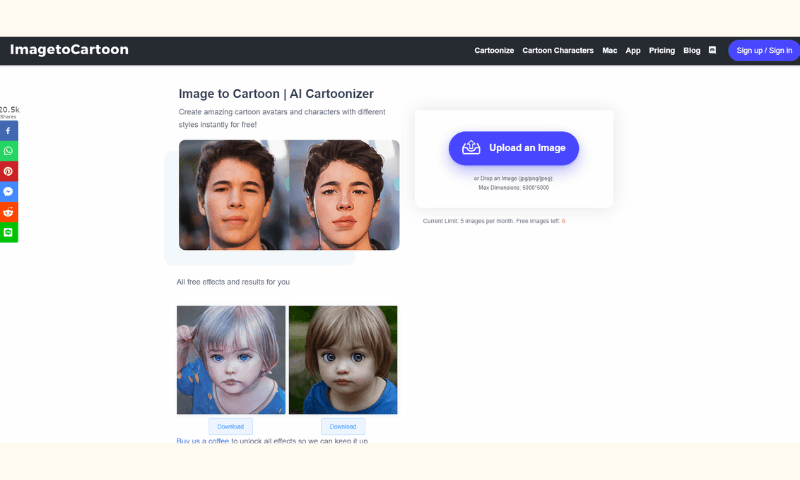
Tools You Can Use to Create a Cartoon Avatar
The good news is that creating a cartoon avatar can be done without artistic skills. There are plenty of tools that can do the job for you. Let's explore the most popular options: Online Cartoon Avatar Makers Imagetocartoon. These websites allow you to upload a photo and generate a cartoon version instantly:
- Imagetocartoon is One of the most popular cartoon avatar creators, Imagetocartoon offers free and paid versions for creating artistic cartoon avatars. Unlock your child's cartoon characters.
- Caricature is one of the super fun online avatar makers. You can choose him if you want to make some exaggerated cartoon caricature avatars. Whether you use them for parties or posters, they will bring joy to everyone.
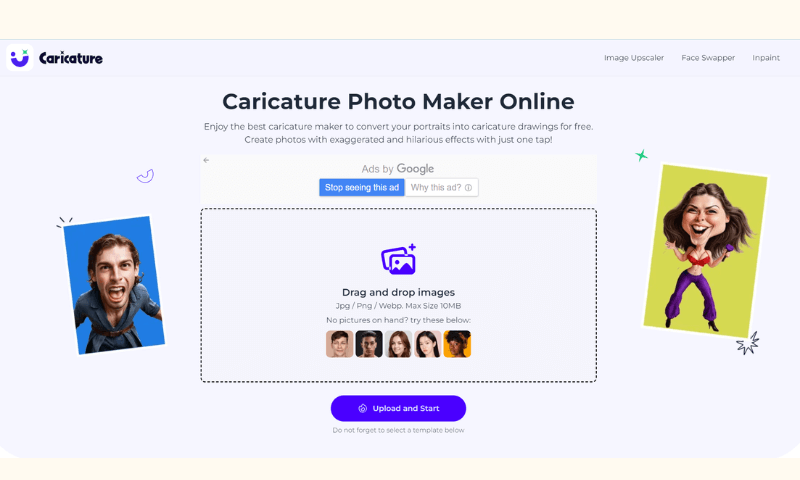
Step-by-Step Guide to Cartoonizing a Photo with Imagetocartoon
Now, let's walk through the process of turning your child's photo into a cartoon avatar:
- Choosing the right photo: Pick a photo with good lighting and a clear view of your child's face. Avoid group photos or images with too much background clutter.
- Uploading photos to Imagetocartoon: Go to the imagetocartoon page and select the gender that matches the target task in the action box. Click on the purple button "Upload an Image" to upload a picture, and make sure it is in high resolution for better results. Click "Cartoon Character" in the navigation bar to unlock different themed effects.
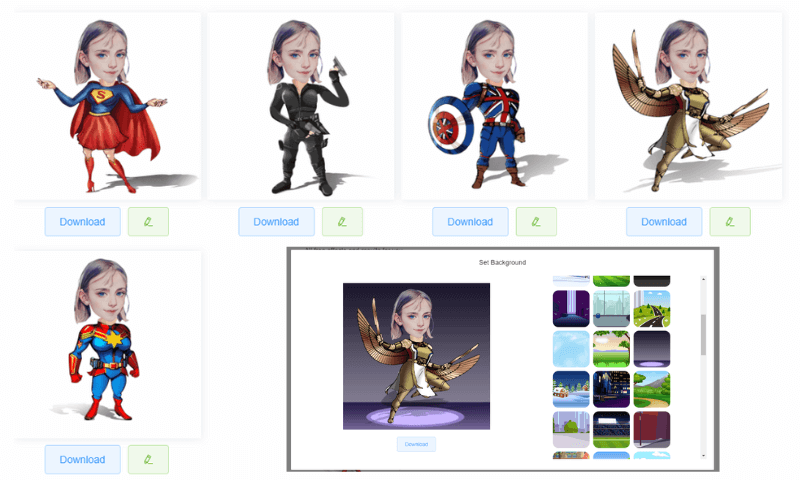
- Generate your child's cartoon avatar: After uploading the photo, imagetocartoon will start processing it automatically. Wait a few seconds, and you will see the cartoon avatar. To add a background, click on the pencil icon and select the background you want to add.
- Save the cartoon avatar: You can try different backgrounds to match the cartoon avatar. When you're done adding backgrounds, click the blue "Download" button to save it locally.
Creative Tips for Making a Great Cartoon Avatar
- Focus on Facial Features: Focus on your child's face, the key element in any cartoon avatar. Eyes, nose, and mouth should be prominent and easily recognizable.
- Play with Colors and Themes: Don't be afraid to get creative! Cartoon avatars thrive on bright colors and playful themes that reveal your child's personality.
- Keep It Simple Yet Expressive: While adding every possible feature is tempting, a clean and simple avatar often communicates more. Less is more when it comes to cartoon avatars!
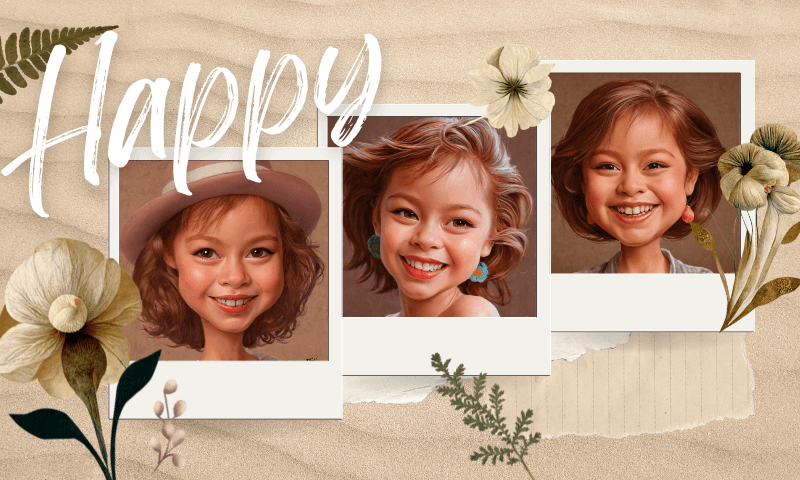
How to Make a Cartoon Avatar Stand Out
- Using Props and Accessories: Add accessories that reflect your child's interests, such as a soccer ball for sports lovers or a favorite hat.
- Personalizing the Background: Choose a background that complements the avatar, whether a colorful pattern or a scene from a favorite place.
- Applying Filters for a Unique Look: Some tools allow you to apply artistic filters that give the avatar a watercolor or sketch effect for added flair.
Where to Use Your Child’s Cartoon Avatar
Your child's cartoon avatar can be used creatively, from adding privacy-friendly profile pictures on social media to personalizing gifts like t-shirts and mugs. It can also enhance birthday party invitations, create custom stickers or emojis for messaging, and decorate their room with posters or framed prints.
The avatar can be integrated into digital scrapbooks, used as a learning tool in educational apps, or even animated in family-friendly video games, offering a fun and personal touch to various activities.

Conclusion
Creating a cartoon avatar of your child's photo is a fun way to express their personality and a practical way to protect their privacy online. The process can be as simple or detailed as you want, and various tools and customization options are available. Whether you're making an avatar for social media or to give as a gift, the possibilities are endless.
