How to get a high-quality anime portrait of yourself

Anime portrait: what is it?
The anime portrait is a digital illustration or painting in anime art. Many anime fans appreciate this creative and imaginative style of anime painting. Anime portraits are a way for people to relate to their favorite anime series or characters.
Besides these traditional anime characters, there are now many digital anime artists and anime avatar generators. They come in various styles, and we can get exclusive anime images or anime wallpapers through these ways. Let's go and discover ourselves in the world of anime.
Why use an anime portrait?
- Add Fun
Cartoon avatars can add to the fun of interaction and create a relaxed and interactive atmosphere.
- Expressing Oneself
People use related anime avatars when they resonate with a particular anime subject or character. Using anime avater is an interesting way of expressing oneself.
- Protect Privacy
People using anime avatars also protect themselves by separating their real-life identity from their online persona.
- Personal branding
For example, various digital anime artists use their artwork as their avatars. The artists can use a memorable anime avatar to create a recognizable image on different platforms.
How to get a high-quality anime portrait of yourself
Method 1: Use Anime Portrait Maker
WaifuLabs
WaifuLabs is an innovative and fun avatar-creation platform that uses AI to create anime avatars for users. In 4 simple steps, deep learning machine artists can capture your ideas precisely and create great character images. If you love anime, WaifuLabs is a good choice.
How to use
- Step 1: Choose an initial avatar from the matrix provided. If it is not in the matrix, you can refresh it by clicking on the box with the refresh icon in the bottom right corner.
- Step 2: Enter the color palette and choose the color scheme of your favourite image. If not, click the refresh box at the bottom right corner.
- Step 3: Enter the color palette and choose the color scheme of your favourite image. If not, click the refresh box at the bottom right corner.
- Step 4: Select your favourite character pose. To return to the previous step, click "Back" and select "Download" to save and download.
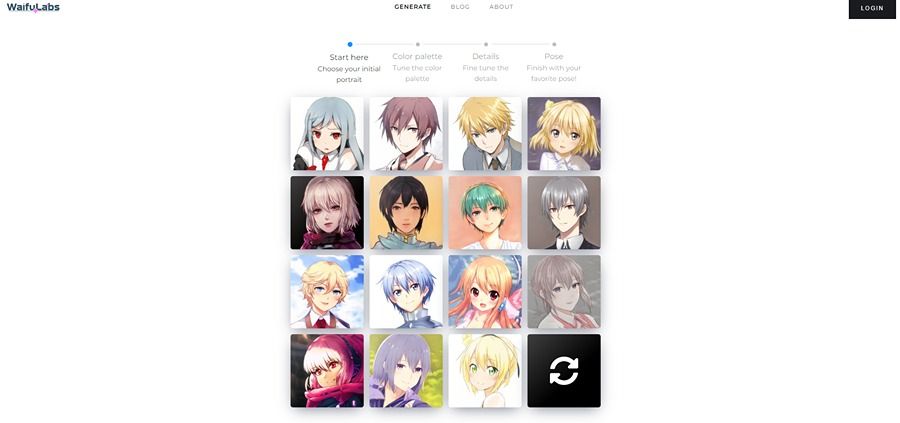
Key features
- Free to use, super cost-effective.
- User-friendly interface for novices no skills required.
- Exclusive custom character creation in just four parts.
- Generate high-quality anime-style portraits with AI.
Fotor
Fotor is a versatile online photo editor with various features, from essential to advanced editing. Many filters, effects, and elements are used to enrich the pictures. It also provides design tools for users to be as creative as they want. Cartoon avatar creation is also one of its features.
How to use:
- Step 1: Click the green "Open image" button to upload the image.
- Step 2: After successfully uploading the image, a cartoon avatar will be automatically created for you. You can click "Generate Again" until you are satisfied.
- Step 3: To edit the image, click "Edit" to save and view, and click "Download".
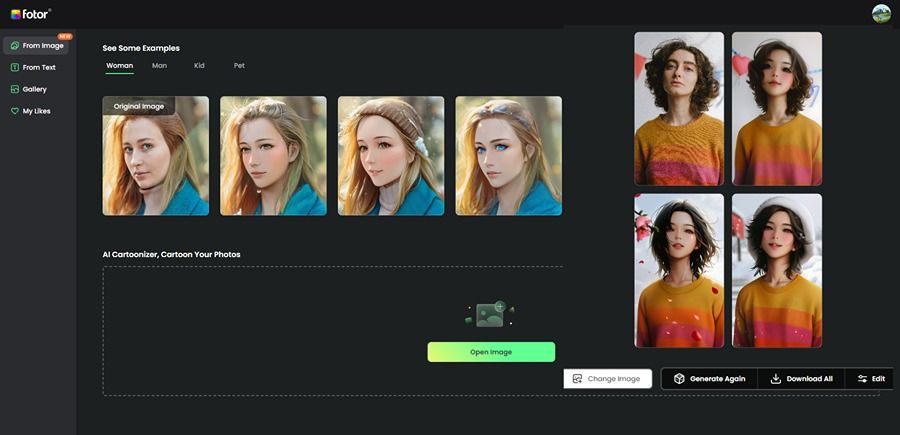
Key features:
- Simple steps, intuitive pages, free to use.
- Support for editing the generated images to be more user-friendly.
- Generate three different styles of cartoon avatars each time the user can choose.
Imagetocartoon:
Imagetocartoon is an anime portrait maker with AI technology support, which creates exclusive cartoon images for the user based on the uploaded images. AI detects the image to recognize the facial features of the person in the image and applies various artistic effects to create a cartoon image of the user. 20+ images are available and you can also add backgrounds to the characters.
How to use:
- Step 1: Click the blue" Upload an Imsges" button and select gender.
- Step 2: After waiting a few seconds to process the image, drop down the page to select the preferred look.
- Step 3: Save the image, and click "Download". Add the background, and select the pencil icon.
- Step 4: After editing, click "Download" to save the exclusive cartoon image.

Key features:
- More personalization options for users.
- Support for Windows and Mac OS systems.
- Privacy and security, user images are automatically deleted after three hours of uploading.
- Free accounts can upload up to 10 pictures per week to generate exclusive cartoon images.
Method 2: Custom Anime Portrait Online
Animize Portraits
Animeportraits is an online trading anime portrait shop for custom cartoon pictures. It consists of a team of more than 20 artists worldwide to help users realize the dreams of their cartoon characters. It charges based on the number of picture characters and backgrounds that need to be drawn.
How to use:
- Step 1: Select the number of people in the picture (including babies and pets).
- Step 2: Choose the background of the picture, which is divided into the following three types.
"None" will be a plain white/transparent background.
"Standard" the artist will choose a good background for the user.
"Custom" the user chooses a favorite background.
- Step 3: Describe the details related to your portrait. The user adds any notes for the artist as precisely as possible (e.g. description of clothing, background, eye color, hair, pose), including anime themes!
- Step 4: Upload your image. If you need to add anime characters or if the user wants to look like a specific character, you can attach a reference photo.
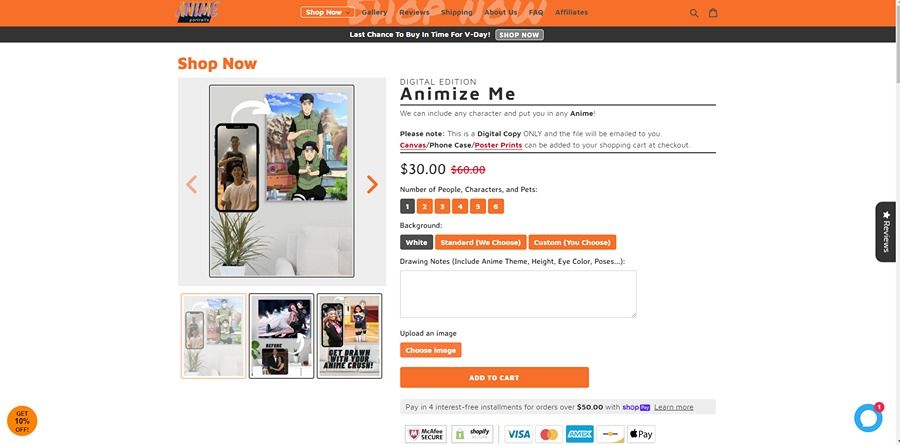
Key Features
- The interface is straightforward to understand for users.
- Buyers and sellers can communicate with each other to get better work.
Etsy
Etsy is a popular online marketplace where individuals and small businesses can buy and sell goods. With over 80 million active buyers and sellers worldwide, Etsy is a vibrant community. People can discover and purchase items here that they may need help finding elsewhere. This includes customizing cartoon pictures or avatars with various types and drawing styles online.
How to use:
- Step 1: Click to enter the product page.
- Step 2: Select the relevant information according to the product attributes, and read the product description carefully. The completion period of the work and related notes.
- Step 3:Add to cart.
- Step 4: Choose the appropriate way to pay.
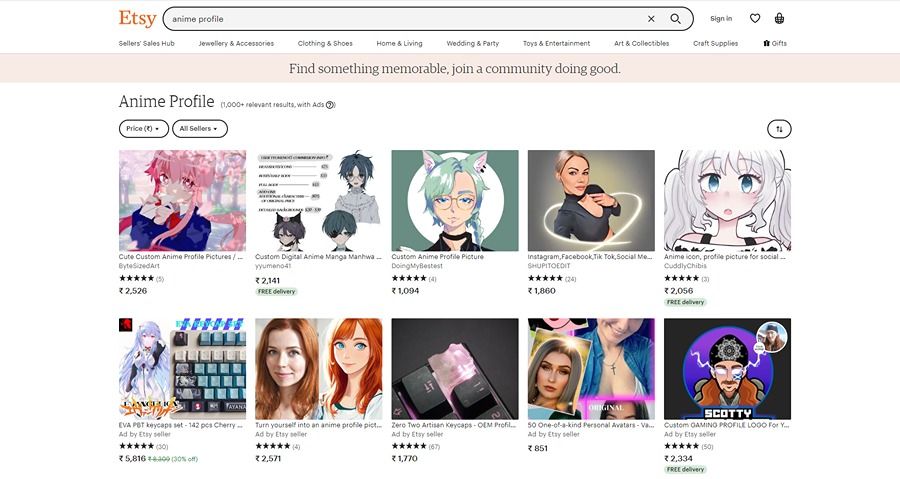
Key Features
- Etsy has a mobile app for easy on-the-go access.
- Etsy is designed to be easy to use, with a user-friendly interface that makes searching and buying faster.
- Etsy offers a buyer protection program that helps ensure that buyers receive the products they order in the expected condition. It helps prevent fraud and scams.
- The platform allows buyers and sellers to communicate with each other, share their creations, and provide feedback and reviews.
Method 3: Enhance Anime Portrait If Necessary.
Sometimes, you already have anime portraits, but they could be better quality. A photo enhancer is also a great way to get high-quality anime portraits. In this part, please tell readers how to use imglarger anime 16k and imgupscaler to enhance anime portraits. Use 2-3 images as examples to let readers know how good our tool is.
Imglarger anime 16k.
How to use
- Step 1: Click the button "Select Image".
- Step 2: Select "Edit" for basic image editing, and click "Start" directly.
- Step 3: Wait for several seconds to process the image.
- Step 4: Choose the green button "Download" to view and check the image.

Imgupscaler
How to use
- Step 1: Drag and drop the image to the operation area to upload.
- Step 2: Select the desired magnification of 200% or 400%.
- Step 3: Click the blue button "Start" to upgrade the image after successfully uploading.
- Step 4: Click the green button "Download" to view and save the image after the enlargement is completed.

Tips: You should ensure the image's resolution is high enough to achieve the best results during use. If your image is a print, you can scan it or take a high-quality picture for processing.
Conclusion
High-quality anime portraits are a new way to express ourselves as avatars. We can generate anime avatars with the help of tools, or we can customize our exclusive anime avatars on trading sites. We can also give the created anime avatar to our friends as a gift. It's a unique gift! People prefer high-quality images, so if you want to improve the quality of anime avatars, you can easily do so by using AI Smart Image Upgrader. Let's explore the world of anime now!
