How to Convert Picture to Cartoon Online Free

Cartoons play an essential role in all aspects of life today. Through cartoon TV series, movies have brought various cartoon images into people's hearts. Different cartoon character roles respond to different personalities. Have you ever wondered what your cartoon image would be? This year's rapid development of AI has brought attention to the fact that AI can help us realize the creation of our cartoon images. Let's look at why you want to get your cartoon image.
Why do We Need to Convert Pictures into Cartoons?
- Creative Expression: Explore different styles through creative animated characters and creatively express yourself with distinctive visuals that will leave a lasting impression.
- Humor and Wit: Creative cartoon images with large heads and small bodies are visually humorous. Let people express themselves in a personalized and humorous way.
- Privacy and anonymity: Using cartoon images provides a certain level of privacy. Whether on social media or major platforms, cartoon images will protect privacy more than using real people's avatars.
- Brand marketing: A personal cartoon image can also create a unique visual for your brand, such as a brand logo or a representative identity.
- More personalization: You can use your cartoon image as your business card to stand out among other business cards. You can also use your cartoon avatar as your expression pack to make communication fun.
How to Convert Picture to Cartoon Online Free
- Online cartoon converter: It can be implemented without downloading and registration. Some tools also support free trials to check if it is the effect you expect.
- Mobile apps: Some mobile apps can cartoonize your photos with customization options combined with cartoon filters. Depending on the tool's functionality, some apps are free.
- Graphic design software: If you have experience using Adobe Photoshop or Illustrator graphic design software, you can use these tools to create cartoon versions of your photos. These tools require you to have some knowledge of photo editing, otherwise learning the tutorials will take a lot of time.
- Contact an artist: You can contact artists of cartoon illustrations on various social media and tell them about your style and preferences. Based on your specifications, the artist will create a picture of a cartoon character just for you.
Convert Pictures to Cartoons Easily from Imagetocartoon
Imagetocartoon is a handy cartoon converter. Imagetocartoon has recently been revamped with six new themes, each with different costumes and outfits, from business, career, festival, and lifestyle to sports and superheroes. You can create your theme cartoon image by choosing the relevant theme according to your purpose.
Compared to the old version of imagetocartoon, users have more choices with the updated preset costumes. Of course, it doesn't stop there. You can choose from a new batch of backgrounds added to the previous ones. Users can customize their preferences to show their creative pictures.
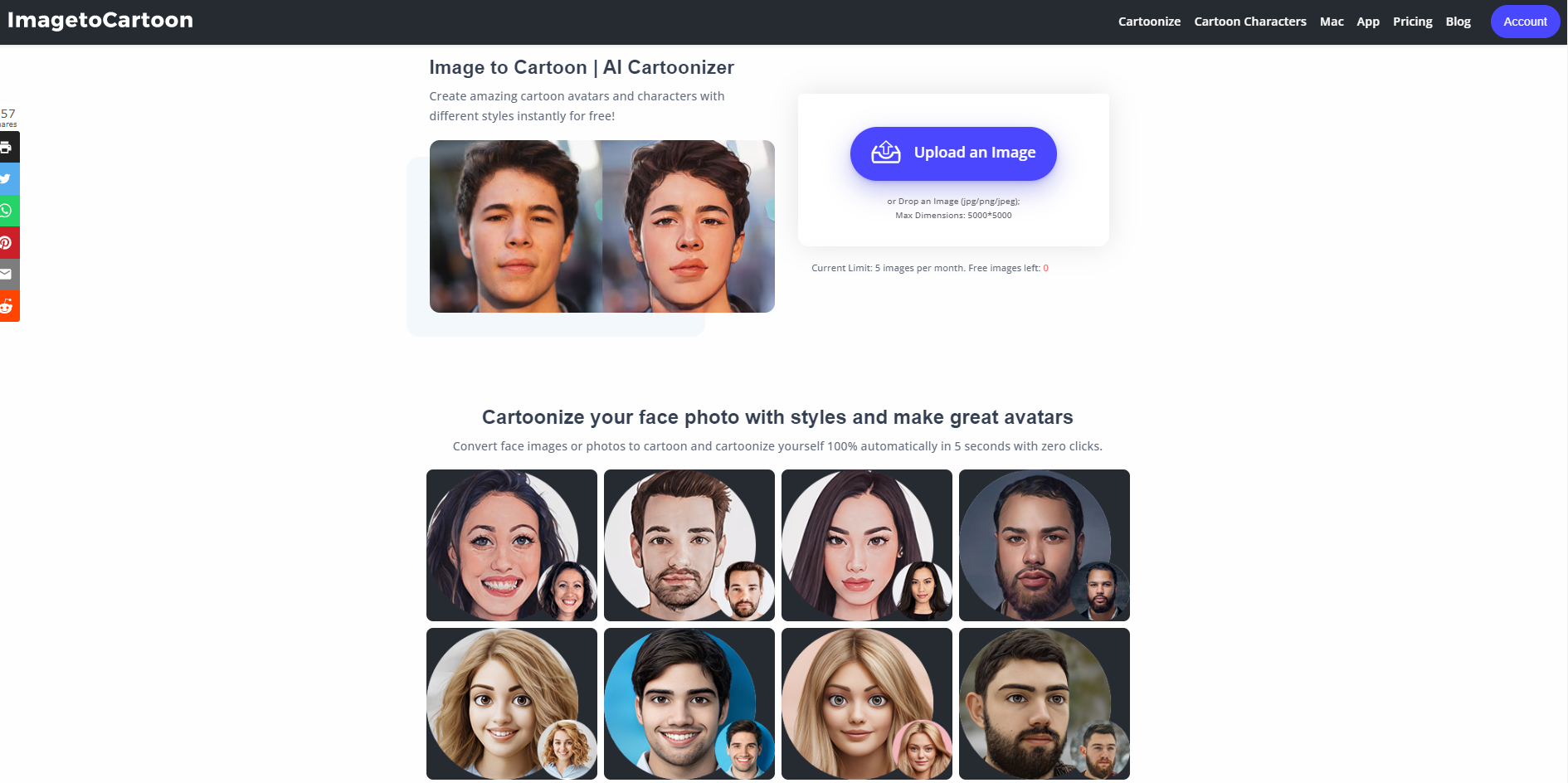
How does imagetocartoon work?
The online cartoon converter imagetocartoon uses AI and machine deep learning methods to produce cartoons based on the photos uploaded by users. Analyzing the person's face in the photo generates a cartoon image that resembles the face of the person in the picture.
Why choose imagetocartoon?
- Free to use: You can use it five times for free every month. This is not a trial plan, and this is a free-use plan.
- Quick operation: No need to be proficient in photo editing skills. Just upload your photos. You can get your cartoon image.
- Privacy Protection: All uploaded images are deleted in three hours, and no personal photos of users are stored. You can use it with complete confidence.
- Multiple themes: Six themes, with various preset outfits to choose from under each theme. To meet the user's multiple needs.
- Personalized creativity: You can also add backgrounds to your cartoon image to make your picture look richer. Creative personal cartoon image makes an impression.
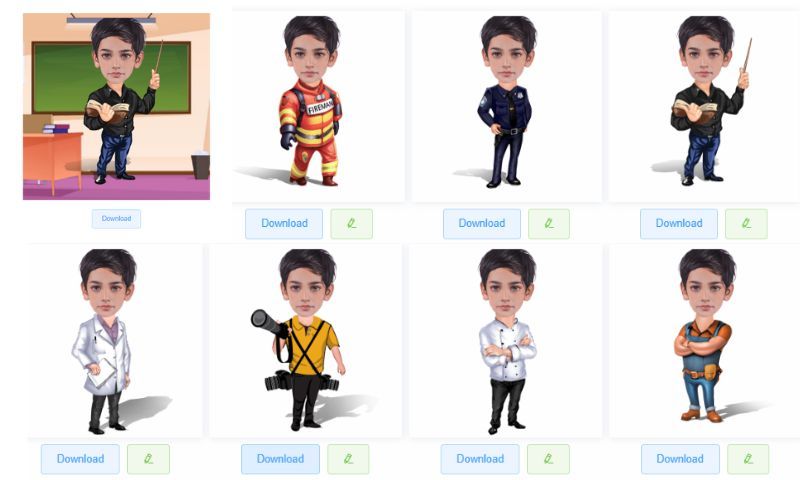
How to Use imagetocartoon:
Step 1: You can directly upload an image to get a 2D or 3D avatar. To create a character, select the gender before uploading the image and click "Upload an Image". When uploading a photo, you need to have a clear face, and the maximum size of the image you can upload is 5000*5000.
Step 2: After uploading, the process will be completed in a few seconds by clicking on the cartoon character you like. If you need to try another theme, drop down the page to go to the theme area to choose.
Step 3: Need to edit? Click on the green pencil button to add a background for your creative cartoon character.
Step 4: When done, click "Download" to save and download.
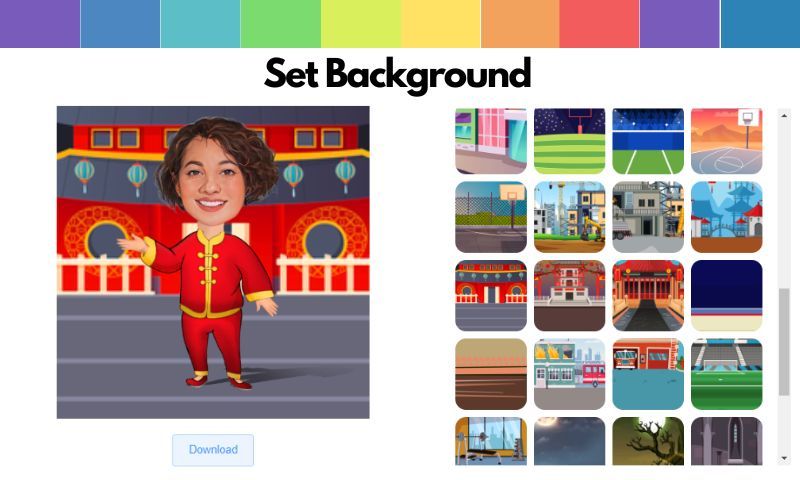
Tips and Tricks for Better Picture-to-Cartoon Conversion Results
Choose a clear frontal photo of a character's face with only one character in the picture. After the cartoon conversion, clear images will retain better details of the character's face. If you upload a photo of multiple people, its recognition results may be disturbed. This will affect the result of cartoon character creation.
Experiment with various styles to explore the most suitable animation effect for you, and keep making adjustments according to different uses. Try multiple times to find and achieve the result desired by the user. The same goes for background selection, matching the cartoon character's costume to the character's face. Discover the most harmonious match for the effect.
After generating your cartoon image, you can also do secondary processing. Choose the operations that need to be performed according to the specifics of the picture. For example, enhancing the color, enlarging the size and reducing the noise, etc., can be easily achieved with the AI toolkit imglarger.
Conclusion
When we see various cartoon characters, we can unlock our cartoon image if we want to. With online tool help, cartoon character converters can open the door to our cartoon world. We can also fully use our cartoon characters, whether for social or poster, or product marketing. They can always play their part.
Available in just a few seconds with a simple upload, imagetocartoon makes this process even more efficient. Let's try it now with one of our latest clear selfies!
