What is Graphic Design and How to Be a Successful Graphic Designer?

What is Graphic Design?
The graphic design aims to convey a particular message to a social group. It uses creativity, innovation, and lateral thinking through manual or digital tools, often using text and graphics for visual communication.
Graphic design is the interpretation and presentation of visual information. Graphic design communicates ideas, emotions, and attitudes by using the aesthetics of typography and the compositional arrangement of text, decoration, and images to go beyond what language says. In other words, graphic design translates verbal information into a visual representation.
Types of Graphic Design
- Web Design
Web page design is the use of graphic design software through the code to achieve the production of web pages, the content in the form of web pages to display.
2. UI and Interactive Design
The user interacts with the visual representation on the digital control panel. User interface (UI) design is building interfaces in software or computerized devices, focusing on pleasing effects, appearance or style to bridge the gap between computing and user experience.
3. Motion Graphics and Animation
Motion graphics is a type of animation. Essentially, motion graphics describe the graphic design of movement or animation. In contrast, animation is the general term for moving images, including everything from cartoons to claymation.

3 Reasons Why Graphic Design is Important?
While a picture is worth a thousand words, the same is valid for graphic design.
Let's take a look at why graphic design is so important. Graphic design can capture the user's attention, resonate, inspire, and leave a lasting impression.
- First Impressions
Usually, the first contact with the user is mainly visual material. For example, official websites, login pages, posters or posts.
Each of these visuals is important. The content and visuals displayed in these materials determine our first impressions and whether the user will continue to explore them.
2. Increase Competitiveness
To highlight our products, innovate on them by creating content, coming up with new ideas, optimizing them, or alleviating users' pain points in innovative ways. Enhancing the visuals of your product through outstanding graphic design can resonate with your audience, showcasing the product's features, functions, or suggestions and the effects and feelings that come with having solved their pain points. These can increase your competitiveness and stand out from the competition.
3. Exclusive Style
Graphic design will help you create an exclusive style. Create a unified aesthetic for your product that looks truly authoritative and credible. If you create content that helps someone solve a problem or alleviates someone's pain points, this way, your style will leave a lasting impression on them. Then they are likely to seek you out again when faced with a similar situation in the future.
Consistent content creation and style optimization is key to building a dedicated following who trust your brand and believe in your product or service.

What Skills are Required to Be a Good Graphic Designer?
- Design Principles
Graphic designers must know how to apply design principles to skillfully combine line, color, texture, shape, scale, and typography and focus on visually stunning and structural coordination.
2. Typography
Typography is essential in graphic design. Appropriate typography can create meaning and resonance. Graphic designers must be proficient and select the right typeface for their projects for typography, tracking, word spacing, and leading.
3. UX and UI
UX and UI help graphic designers optimize their work. Graphic designers may sometimes work closely with UX and UI designers to understand user experience and user interface, allowing graphic designers to create visually appealing and functional designs.
4. Technology
Graphic designers expect to master software and become proficient in technologies. Graphic designers who design for the web can also benefit from learning to code and understanding programming languages such as HTML and CSS, and WordPress.

Best Apps to Create Fast Graphic Design
Graphic design does not only rely on the designer. Some good tools can also enrich graphic design and can also add highlights. Let's see what good graphic design apps are available!
Adobe Spark allows users to create and customize various visual effects; it is easier to operate and newbie-friendly than ps.
You log in and choose from Spark's professional templates to start your editing process. It has pre-sized templates, posters, and web and video options. After selecting the corresponding options, you can customize your edits by adding photos. The basic features are free. To get the full features, you need to pay to unlock them.
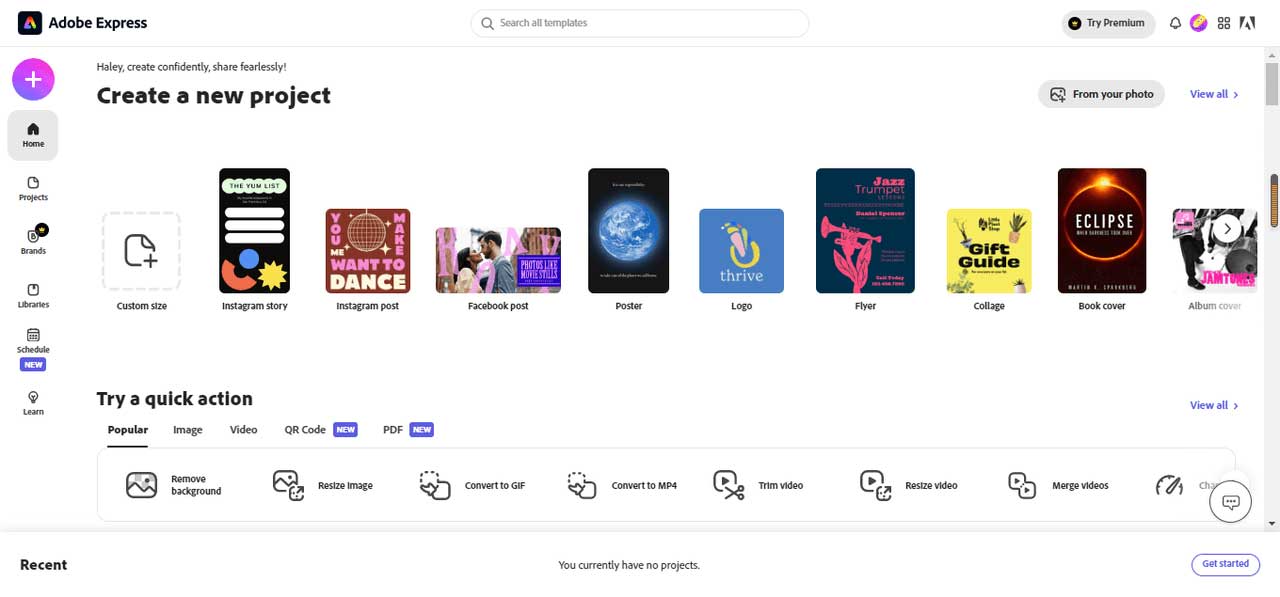
2. Canva
Canva is a versatile graphic design platform where you can get creative, and it is free.
Canva includes various templates to choose from and create according to your preferences. Create content ranging from social media posts to designs such as infographics and resumes. His photo editing features can also do a lot, especially friendly to newbies, and you can blur your photos, add text, make collages and more. Canva also has stock images, icons and font library resources; use these to enrich your designs!
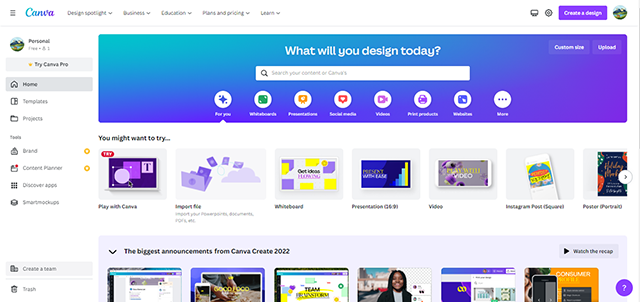
3. Pixlr
Pixlr is a free online photo editor that is very easy to use on computers and cell phones.
It comes with various beautiful photo galleries and templates for poster design, cards and other graphic design projects. Photo editors have basic portrait correction, advanced colour grading, painting and graphic design operations.
Pixlr X is the best choice for beginners; it will be simple and easy for novices. Pixlr Pro is similar to Photoshop, offering advanced tools such as layers, custom brushes, support for third-party plugins, advanced effects, curves, etc. For beginners or temporary online photo editing, Pixlr is a good choice.
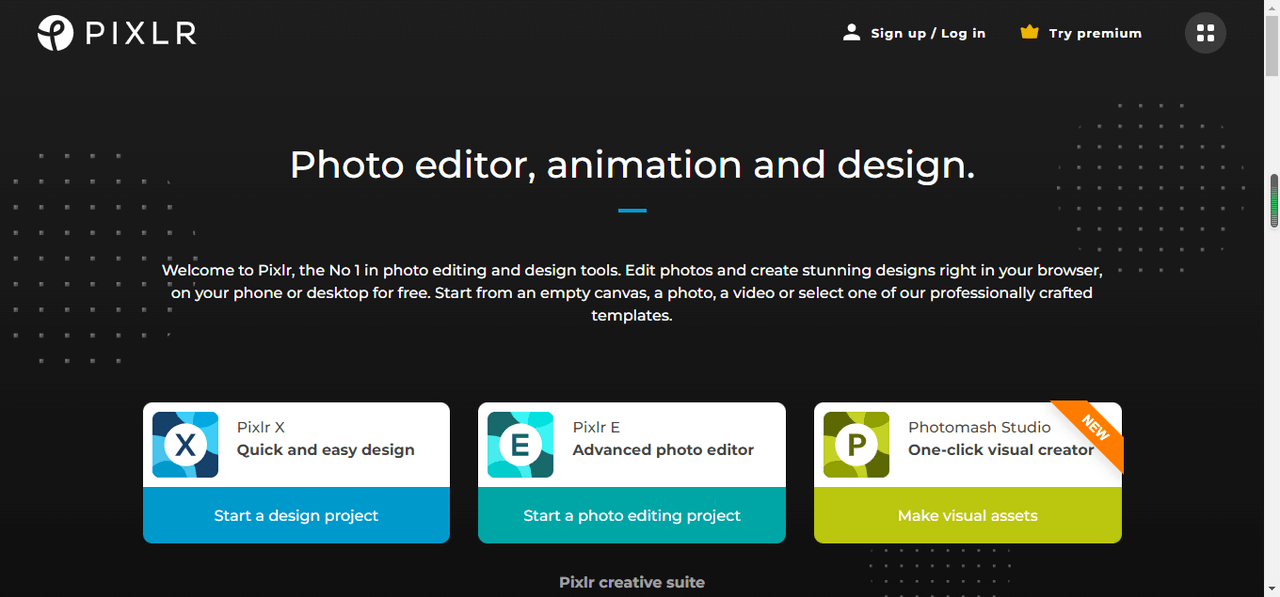
Google Drawings is free to-design software for creating shapes and diagrams in the Google suite.
It can create and edit all kinds of diagrams, mind and concept maps and more. You can insert the drawn design directly into Google Docs, Spreadsheets and Presentations. It can resize, rotate, crop, mask and move operations on any imported object or image. It also supports collaborative editing and sharing between computers, devices and other users.
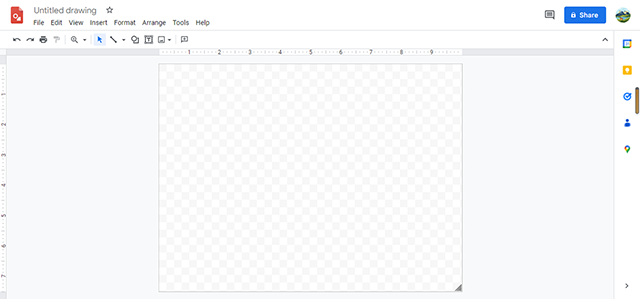
5. Snappa
Snappa is a collection of multi-functional photo editors and design tools that can inspire you to explore the love aspect of vivid colour and design.
Snappa enables you to instantly schedule your graphics for sharing on social media and uploading to your blog. It has a massive library of royalty-free photos and high-quality templates to import your custom fonts, images, graphics and logos to enrich your designs. It is elementary and convenient to operate and is very friendly for people who have yet to gain experience in photo editing. It offers a free trial version that you can use and decide whether to buy.
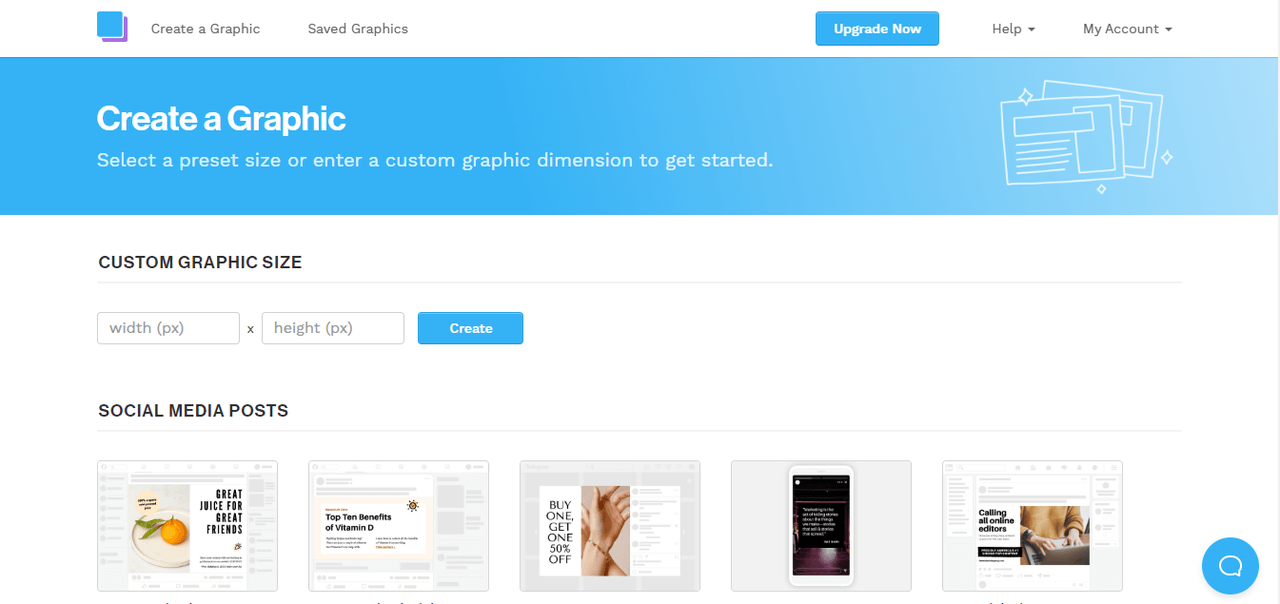
Other Graphic Design Tools Recommended:
- Fotor, a photo editor, is very easy to operate. It brings together various free online photo editing tools that you can use to create graphic designs easily.
- Imagetocartoon is a famous cartoon conversion tool. It can generate cartoon avatars for your social media online.
- Let's Enhance is an integrated AI image application that can zoom in to de-noise or blur images, with multiple features to explore.
- Bgeraser is an image processing tool to remove backgrounds and erase objects. It combines artificial intelligence algorithms to get excellent results.
- icons8 utilizes an automated and artificially intelligent image editor that allows users to explore and use various features.
- Imgupscaler uses AI technology to help you upgrade image quality to 4K, supporting batch operations.
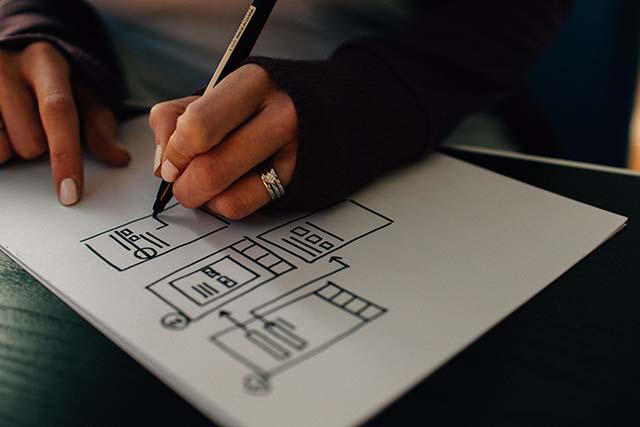
Where Can Graphic Designers Get Inspiration?
- Travel
Travel exposes you to new cultures, people, and environments. It serves as a source of design inspiration by immersing yourself in a completely new area. Travelling helps you open your eyes, gain new experiences and senses and try new possibilities.
2. Family, friends, and colleagues
When we lack inspiration, we can talk to friends, family, and colleagues in our free time. Listen to their opinions and suggestions; sometimes, they will come up with ideas that will brighten your day. Even a chat can pull the switch on your inspiration.
3. Internet
We can use social media and resource sites to get inspiration. Posts and images from photography bloggers and some creative designers followed on social media. Quality resource sites are also a base for developing motivation.
- Illustration Age is one of the most well-known sites in the illustration world, focusing not only on inspiration but also providing a massive resource of educational tools in the illustration field.
- Colossal is a creative illustration and design inspiration from around the world. Illustrations, infographics, branding, it has all kinds of everything.
- Designspiration is a fantastic inspiration site. It has visually stunning typographic designs from designers all over the world.
Where to Sell Graphic Works for Money?
- Getty Images:Photographers and graphic designers can sell their work online and earn a monthly commission.
- Fineartamerica: You can list and sell your exquisite artworks online. Especially the fresco category.
- Zazzle:You can present and sell your art and graphic designs on products such as T-shirts, hats and mugs.
- Patreon offers content creators, graphic designers and illustrators the opportunity to sell their work on a monthly subscription or membership basis. This sale does not sell individual products but allows people to purchase limited access to these works.
Graphic Design Frequently Asked Questions
- Is Graphic Design hard to learn?
Learning graphic design is relatively easy. Learning graphic design takes time and practice, like any career. It requires creative thinking, an understanding of art and design, and time and dedication. Graphic design requires learning to use the necessary tools, as well as understanding and applying the principles and theories of design. As you know, technical proficiency in using these graphic editing tools can assist you in the learning process to gain more inspiration.
- Can I learn graphic design by myself?
You can teach yourself graphic design. Nowadays, the Internet is so developed, and it is easy to find learning resources. The main thing is that you need to have patience and practice. You need to plan your learning process, which is a systematic build-up, whether designing sketches, learning to use graphic tools, or understanding some concepts and terms.

Conclusion:
Graphic design is a discipline, a field, and a job. We are also increasingly exposed to graphic design and are interested in applying it in practice by learning expertise. We show our creativity by hand, digitally or using tools. We are also going to develop our professionalism in the process of learning and producing our fantastic graphic designs.
Using graphic editing tools can also add colour to our graphic designs, inspiring us while presenting them better. Every graphic design has value, and we can look for clients who will resonate with us on social media or resource sites.
Graphic design is a showcase for our ideas, and we can use it to inspire us to come up with quirky ideas and meet our new selves!
