Top 3 Best Cartoon Converters Get Your Cartoon Character Image

Cartoon image pictures are integrated into our lives, animation movies, cartoon character images on social media, our cartoon wallpapers, etc. There are many situations in which we may need to use cartoon character images in our daily lives, no matter for our work or fun. In this post, I will show you the best practical ways to get or make cartoon character images on your own.
Why We Use Cartoon Character Images?
- Cartoon characters visually grab the attention of others. More creative ways to present yourself and impress your friends.
- Make creative cartoon pictures and try more new styles. Animation effects can make your photos look more fabulous and creative.
- People are curious about their animated images and protect their personal privacy. You can make yourself cartoon character Images as avatars, and replace uploading real photos.
How Do We Get Cartoon Character Images?
Searching from the image resource websites will be the most practical and fastest way, however, the process of finding the correct and copyright-free cartoon images is an arduous task. In this part, I suggest three frequently-used websites where you can download cartoon character images. All you need to do is just enter the keywords in your brain.
- Freepik: Free Material resource websites commonly used by designers.Experience tens of millions of free high-definition royalty-free design assets.
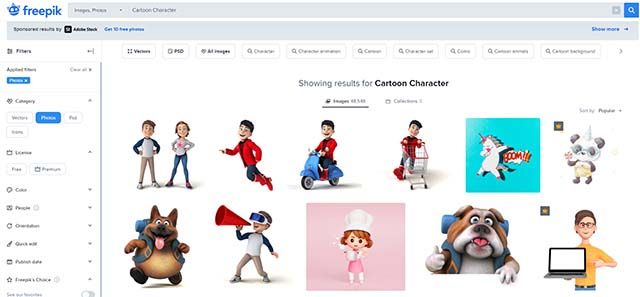
- Pixbay: Pixabay is a vibrant community of creatives, Find free photos, cliparts, vector graphics and thousands of free video clips. Not only a website but also an app for easy use on mobile phones.
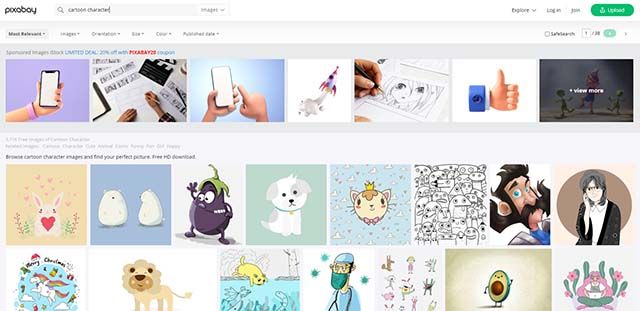
- Freeiconspng: a free resource site. You can find the photos you want according to the category, or directly enter the search box to search. Can switch between icon and png.
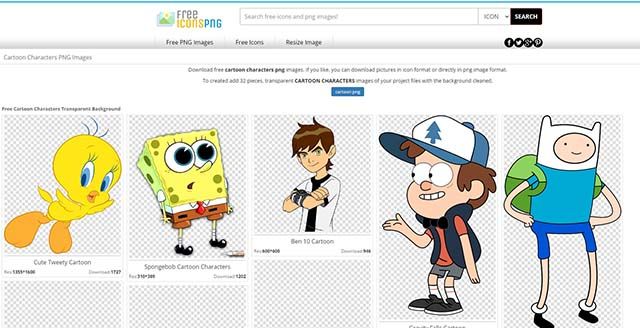
How To Make Cartoon Character Image?
If you can not download the desired cartoon character images, it is not a bad idea to draw it by yourself. Apps and powerful software in the digital market will help you a lot.
1. Download a picture editor app that can convert pictures into animated pictures from the mobile app store, and then follow the process to operate.
- ToonMe:Turning photos into cartoons has just become a possible mission for anyone. (support Android/iOS)
- Cartoon Yourself:Multifunction anime camera that handles uploading photos or taking pictures. (support iOS)
- ToonArt:Fun anime camera with a rich selection of filter templates and sticker gameplay. (support Android)
2. Photoshop: Photoshop is the most well-known photo editor. It can help us solve many problems in the picture. If you want to add cartoon effects or cartooned photos to your photos, you can do it through photoshop. It's just that the operation is a bit complicated. The tutorial is as followed:
3. Cartoon Converters: It helps you convert pictures into cartoon pictures through technical means. Novice friendly, you only need a few simple clicks to complete. A cartoon converter is more efficient than using photoshop and more convenient than using photo editing software. No download is required for online operation. Cartoon Converters is a better way worth trying. In the following section, you will see the top 3 best cartoon converters that I recommended. Draw the cartoon character images in just a few seconds.
Top 3 Best Cartoon Converters
#1 Imagetocartoon
Brief Introduction:
Imagetocartoon is the one of popular Cartoon Converters. It is an online tool that uses AI technology to generate cartoon character images. No registration is required. This tool is efficient and easy to use. They have an online website and mobile app version.
How to Use:
- Step 1: Visit Imagetocartoon's official website:https://imagetocartoon.com.
- Step 2: Click the blue button for "Upload Image". Support JPG or PNG image format.
- Step 3: After the image is uploaded, the website will automatically process the image quickly.
- Step 4: Imagetocartoon will display all cartoon image effects on one page. Check them out and choose your favorite. Choose from standard images or HD quality images for download.
Example:
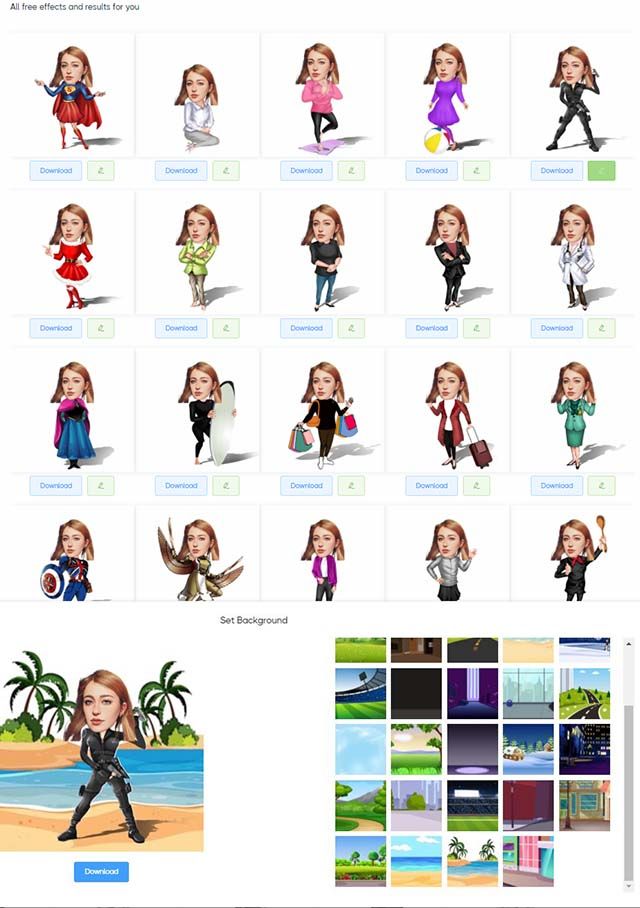
Pros & Cons:
Pros
- Supports Windows and Mac OS
- More personalization can choose and operate on the picture.
- Free accounts can upload up to 10 images for cartooning per week.
- All photos are deleted three hours after uploading to protect user privacy.
- Online web version and mobile app for your choice. The web is more convenient to operate without downloading, fast and efficient. The mobile app has more animation effects to choose from.Cons
- After purchasing the premium service, you have the opportunity to unlock all premium features.
#2 Photocartoon.net
Brief Introduction:
Photocartoon.net is an online cartoon converter to generate cartoon pictures, convert photos into cartoons, drawings, sketches, caricatures and apply many other beautiful effects. Multiple Effects for you to choose to meet your personalized needs.
How to Use:
- Step 1: Visiting the website of Photocartoon.net https://photocartoon.net/.
- Step 2: Select the photo you want to work with.
- Step 3: Wait for the image to be processed after uploading.
- Step 4: Click the “download” button to save.
Example:
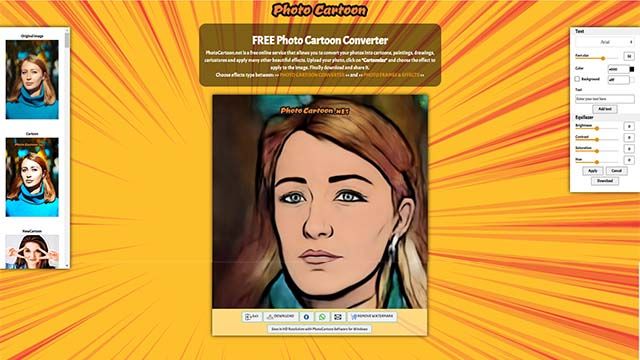
Pros & Cons:
Pros
- Text can be added.
- Most features can be tried for free.
- You can also download and install software.
- No download is required for web operations.
- Multiple Parameter and filter custom adjustment.Cons
- There is a fee for removing the watermark and more advanced operations.
#3 Cartoonizer
Brief Introduction:
Cartoonizer has different cartoon filters in order to turn your photo into artwork. It is also for creating cartoon avatars. It is a feature-rich, multi-purpose editor. Lots of personalization options for you to explore.
How to Use:
- Step 1: Visit Cartoonize's official website: https://edit.cartoonize.net.
- Step 2: Choose the cartoon effect you like.
- Step 3: Wait for the image processing to end.
- Step 4: Right-click to save (fee required).
Example:
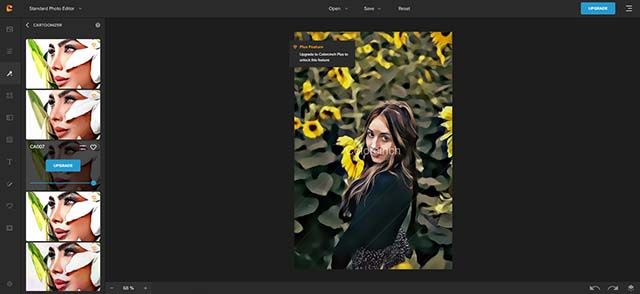
Pros & Cons:
Pros
- 40+ artistic effects to choose from.
- Various functions and operations.Cons
- The generated photo with a watermark affects the visual effect.
- Animated filters, more advanced operations, and saving images are all available for a fee.
Conclusion
Are you ready to try it? Let's pick a photo to see. Exploring your own photos is more fun. Enjoy the animation effects of your photos.
It is recommended that you upload photos to use these free cartoon converters to see if you can achieve the effect you want. If it can meet your expectations, you can get free animated pictures or create your own cartoon characters.
The above are three commonly used cartoon converters, which you can choose according to your needs.
