AI Video Generator: The Easiest Way to Make Professional Video

Introduction
Videos in today's visual environment are very crucial to grab viewer attention, enhancing websites through search engine optimization (SEO), facilitating brand storytelling, increasing shareability, and enhancing retention of information. There are numerous AI-powered tools available online to create videos with ease.
Videos are highly effective in conveying information to widespread audiences. Whether for content marketing, social media engagement, online learning, or creating memories, videos are extremely essential today. However, traditional video creation can be hectic and time-consuming, while also requiring high technical knowledge.
It is also costly as it requires a large production team, challenges in distribution, and limited flexibility in the methods of video generation. That is where an AI video generator comes in, giving you professional output at a much less cost.
Best AI Video Generators on the Market
Designs AI
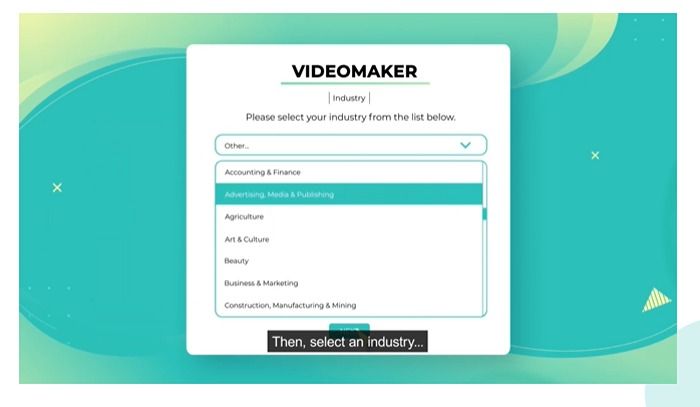
Designs AI is a multipurpose creative content platform which includes a logo maker, copywriter, video generator and spenchmaker among others. an integrated video content platform that uses AI technology for creating, editing and scaling videos. It is an AI video maker from a platform as a service.
Key Features
- Text-to-video technology: This feature helps to effortlessly turns text into video in a very short time.
- Easy collaboration: It enables easy project collaboration by easily sharing the project with anyone during the generation process.
- Biggest asset library: There are over 170 million images for users to select from and over half a million audio files. It also has numerous effects, animations and transitions.
- Automatic scene-cutting: For splitting videos and changing sub-clips automatically, this feature is extremely helpful.
- Optimisation with multiple platforms: The generated videos are optimized for different social platforms and other uses, hence usable in many situations.
Steps to Use
- Step 1: Go to Designs AI site and select the video maker tool.
- Step 2: Insert your script or text for AI video generation.
- Step 3: Select an industry for which you are making the video for to enhance AI video capabilities.
- Step 4: Choose a style of video or preferred voice for the video generation.
- Step 5: Let the AI create your video and produce a preview. Modify your video such as by adding text, music to enhance visual appeal.
Pricing
Designs AI has a free trial. Pricing varies based on the option selected. It starts from $29 per month for Basic, $69 per month for Pro and customizable prices for the Enterprise option.
Elai.io
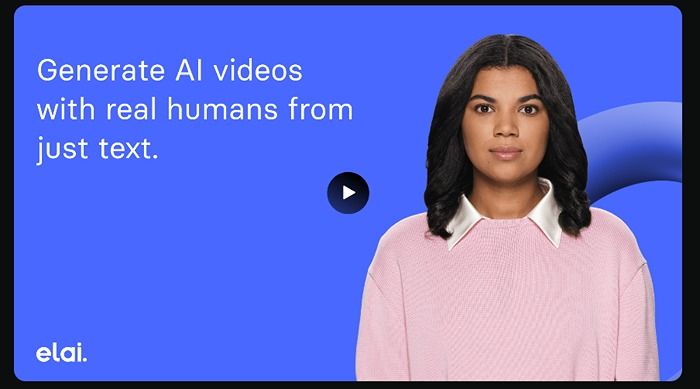
Elai.io is a top AI video generator run by a global team of AI technologists. It allows users to create a wide range of videos from text at a professional level in just a few clicks. It allows for multiple use case videos such as for educational purposes, marketing and e-commerce.
Key Features
- Voice cloning: Elai.io has an advanced voice customisation feature which adds a personal touch to the user's video.
- Diverse templates and avatars: You have over 25 realistic AI avatar videos and over 25 templates for professional video creation for different uses.
- ChatGPT-3 integration: This feature helps with script generation from scratch using advanced AI capabilities.
- Article-to-video tool: You can convert articles to professional videos to engage your audience from blog content.
Steps to use
- Step 1: Sign in to your account to access video generating features. Register at app.elai.io.
- Step 2: Click on the New Video tab to create a new video project. Choose a template or start from scratch.
- Step 3: Select an avatar and position it anywhere in the slide while also layering and sizing.
- Step 4: Customize your video to suit your needs and script. Add texts, photos, shapes and animations as needed to make the video better.
- Step 5: Render your video and download to use it or share it after getting an email notification.
Pricing
There is a Free Plan on Elai.io. Pricing starts from $29 per month for 15 videos minutes per month. The plan includes over 65 language options, over 25 avatars, over 25 templates and 1080p resolution. The Elai.io plans are based on the minutes of video generation per month.
Flexclip
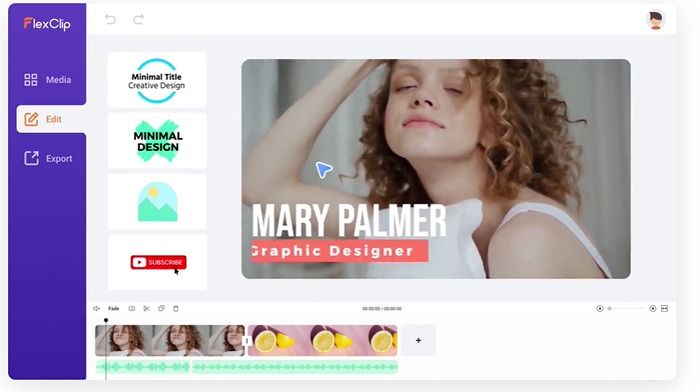
Flexclip is one of the best AI video generators which allows the user to edit in an easy to use and flexible manner for free. It has numerous features to enhance amazing videos for the user's use and purpose. It is a simple but powerful AI video generator for any needs.
Key Features
- Video editor: The video editing capabilities of the platform allow users to add texts, music, media and voiceover.
- Stock media library: The platform has a wide range of images and music for users to access through the stock library integration.
- Drag-and-drop user interface: Users enjoy an easy to use experience through the drag-and-drop features when adding components.
- Pre-built templates: There are numerous templates to select from for video generation to suit the particular use case.
Steps to Use
- Step 1: Go to the platform and select Create Video and Customize to get started from scratch.
- Step 2: Choose a template to use for the video generation.
- Step 3: Add media files such as recordings, images, music and video clips. You can also choose the stock media from the library.
- Step 4: Add and edit scene and zoom to your screen size preference.
- Step 5: Edit video such as volume, speed, zoom and filters among others.
Pricing
Flexclip offers a Free plan for basic video generation. Premium plans start at $4.99 per month with more features.
Gliacloud
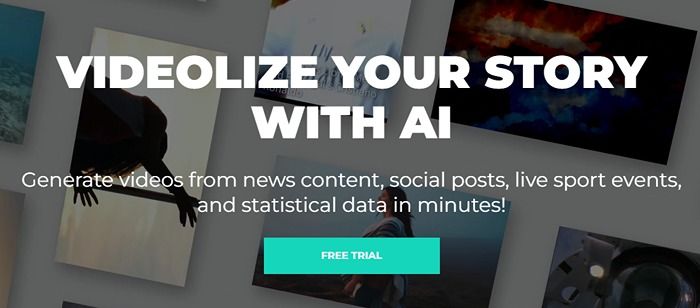
Gliacloud is a great AI video creator which can turn any piece of content into a video. Articles and other text-based content is automatically converted into a video once uploaded. It enables you to have full control of your visuals for the various scenes in your video. It only offers both 720p and 1080p resolutions.
Key Features
- Intelligent video analysis: The advanced AI capabilities of the platform enable it to analyze videos such as summarization, scene recognition and object detection to offer valuable insights.
- Video editing: It has automated video editing capabilities which use AI algorithms to streamline the video through automatic video analysis and synchronizing.
- Automatic and own voiceovers: Users can use their voiceovers or use the automatically generated voiceovers enabled by the platform.
- Templates and effects: There are numerous built-in templates and effects which are customisable for the user’s use case. You can add logos, images, text and other components.
Steps to Use
- Step 1: Paste your URL onto the AI video creator or upload an article to be converted.
- Step 2: Select the AI summarizer and then press the generate button.
- Step 3: Preview and edit the video scenes from the generated output.
Pricing
The price starts from $300 per month for the Pro Plan which allows up to 50 videos (720p) and 20GB upload storage. The Business Plan is priced at $550 per month for up to 100 videos (1080p) and 60GB upload storage. The Enterprise Plan is customizable for mass video generation and multiple brands management.
Synths
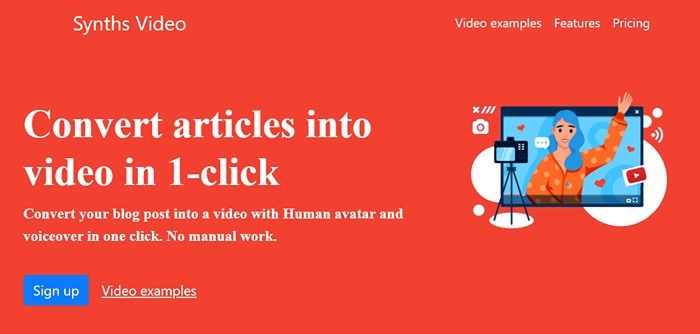
Synths Video is among the best video generators which offers articles-to-video conversion in minutes. With just a click, it converts the blog post into video using a human avatar and voiceover. It is highly optimized for YouTube videos and has built-in templates, analytics and integration capabilities.
Key Features
- Human avatars: There are over 40 human avatars to use on Synths Video which the user chooses to engage their audience.
- Entire automation: The entire process of video generation is automated and only one click is needed, and no editing experience is required for the user.
- Blog-to-video tool: The platform learns from the URL of the blog post and generates video based on the content without any user experience in editing needed.
- Natural-looking lip movements: It leverages AI to generate natural-looking lip movements based on the words in the provided text from articles or blogs.
Steps to Use
- Step 1: Choose an avatar to use in your video from the over 40 options available.
- Step 2: Link your youtube channel. Synths Video can auto-upload videos on behalf of the user with the builtin Youtube integration.
- Step 3: Upload the article or blog post URL
- Step 4: Get the video which can be downloaded at the dashboard, change the title and description for Youtube.
Pricing
Synths Video has two plans which are priced differently. The Youtube Start is offered at $399 per month and enables the user to generate 10 videos. The Custom plan starts at $800 per month and allows 20 video generations and access to unique features such as RSS feed, customized avatars, YOuTube thumbnails, multi-language support and video branding.
Deepbrain
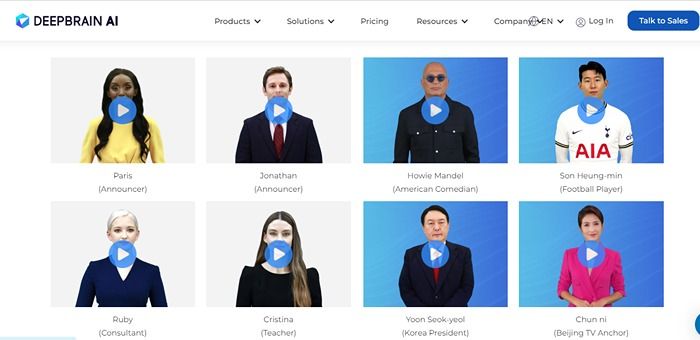
Deepbrain AI is a platform which enables you to easily create videos instantly from simple text. It is among the best AI video generators. It can generate many types of videos for multiple uses using the latest AI advancements.
Key Features
- AI-powered video editor: Content is generated through a cloud service available online and there is an intuitive video editor to sharpen your video.
- Text-to-video scripter: It has a GPT-powered text generation tool which you can use to create scenes and videos from text. The built-in video script generator based on the ChatGPT smart chatbot makes it easy for users.
- Presets: Deepbrain AI has numerous usable presets to choose from based on the user needs. You can also customize and edit items to suit your needs, including the voice actor, fonts and colors, music and sound effects, and background.
- AI voiceovers and avatars: There are over 50 realistic AI avatar videos and voiceovers to select from for your video. The presenters appear natural and lifelike as Deepbrain AI uses advanced generative models.
Steps to Use
- Step 1: Go to Deepbrain AI and create a new project. Use the ChatGPT algorithms to produce scripts.
- Step 2: Create an avatar which best represents your company or purpose of your video. Add the dressing or any other things as desired.
- Step 3: Deepbrain AI merges the script and avatar to produce a high-quality video using the text-to-speech capabilities. Customize the video such as changing the background to the desired.
Pricing
Deepbrain AI pricing starts from $29 per month, but also has a Free Trial option. For power users and enterprises, there is a Custom option for a unique price.
Invideo
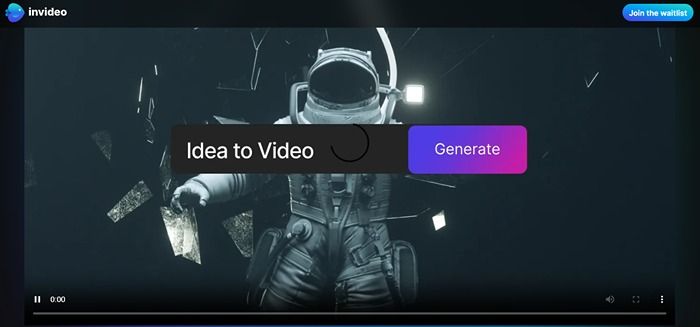
InVideo is a top AI video generation platform which converts any text to an engaging video in seconds. It also offers an intelligent video assistant (IVA) to automatically check for design mistakes and solve them.
Key Features
- Text-to-video tool: You select the preferred video dimension from the three options provided to get started. Dimensions available include 16:9 (wide), 9:16 (vertical) and 1:1 (square).
- Pre-built template: You select a template from the inbuilt options on the use case. There are preview samples for each template to guide you before deciding.
- Video editor: It has a drag-and-drop style video customisation feature, such as color changing, modification of media files, changing fonts and more scenes among others.
- Intelligent video assistant (IVA): It is a seamless integration into the InVideo platform which can be utilized with a click to make the video more compelling and professional. It provides recommendations on proper alignment, text legibility, ideal duration and frame equilibrium among others.
- Background removal: InVideo has a one-click background removal feature which enhances speed in the video generation workflow.
- Resize: The one-click resize feature enables you to easily change the video to other dimensions with a single click. It is especially beneficial when the video is for use on multiple platforms.
- Sharing capabilities: InVideo enables sharing directly to social media platforms and going live via shareable links.
Steps to Use
- Step 1: Go to InVideo platform (InVideo.io) to select it and its placement. Select Blank Canvas and choose the template
- Step 2: Select the theme appropriate for your video.
- Step 3: Use the Media Library to select videos and images you may want to add.
- Step 4: Use the Music Library tool to add audio files to the video. You can also add your voiceover or choose from cloud.
- Step 5: Preview your video after automatic AI generation.
Price
InVideo has a free plan which comes with watermarks on generated videos. The Business option is priced at $15 per month, and allows for 60 video exports and no watermarks. There is also an Unlimited option which is priced at $30 per month and allows for unlimited video exports.
What Make a Good AI Video Generator?
A good AI video generator should enhance the user experience. Here are some qualities;
Support and ease of use: AI is a novel item in the tech world and the best AI video generation tools should stand out. Having the best customer support and also being highly intuitive makes a platform the rank high among AI video generators. s
High-quality video output: The video size should be high-quality to enhance value for users. Videos generated using AI generators should be between 720p and 4000p for worst and best respectively. The video should look professional.
Customization Options: Users prefer highly customizable AI video creators which enhance realistic avatar videos. Customization allows for the user to generate videos which suit their preferences with accuracy.
Affordability and Pricing: Productivity at a lower cost is a great factor for the selection of an AI video maker. Cost-effectiveness helps in content production and marketing without huge spending.
Conclusion
Video creation has been simplified by AI video generators. The numerous AI video generators enhance creativity and efficiency when it comes to video generation for diverse use cases. They make video creation faster and cheaper due to the power of AI. With or without video editing skills, the AI video generators have revolutionized design to enable pro-level video content. It is the future of video creation where users can generate various videos per week to engage their audiences. The best AI video generators enhance value by producing more content at a lower spending. The future of content is truly AI.
